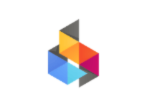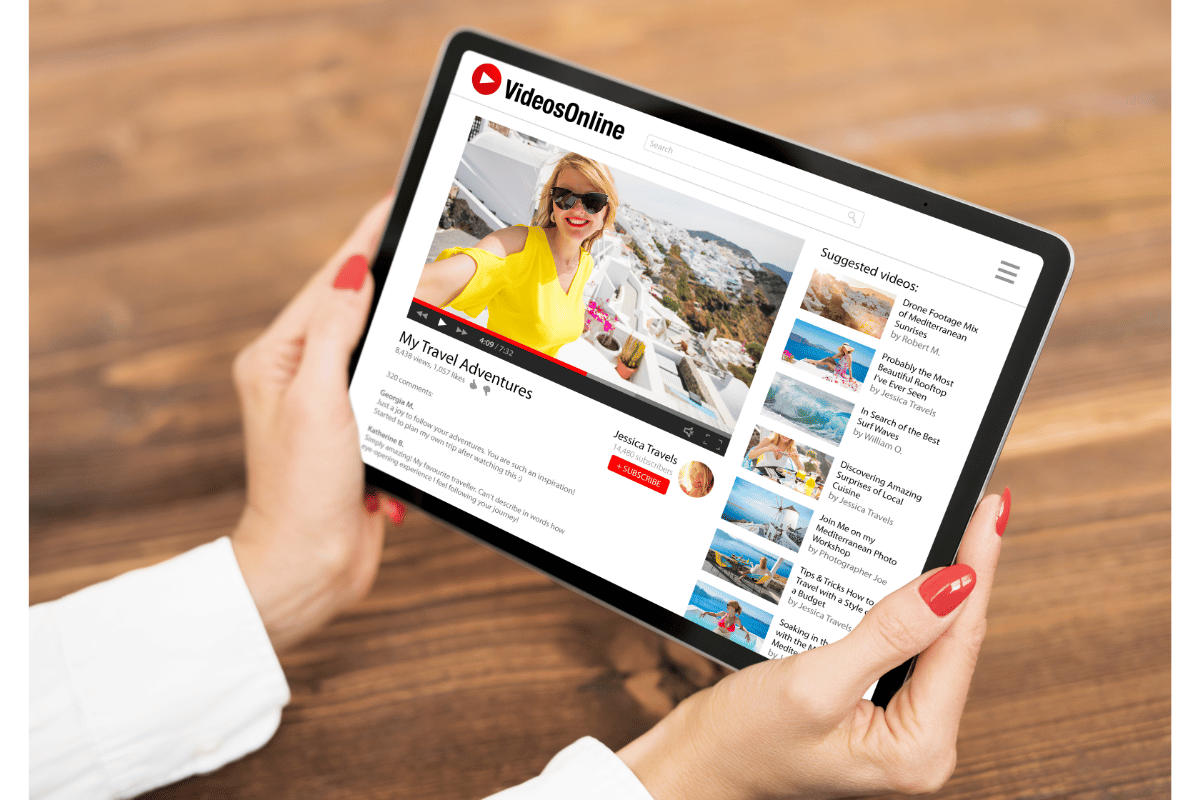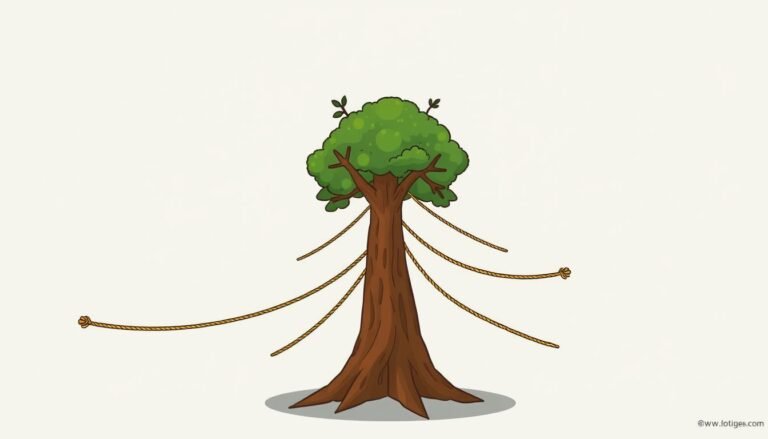YouTube Advertising: A Guide for Marketers
YouTube has become the go-to platform for video content, boasting over 2 billion logged-in monthly users. As the second-largest search engine after Google, YouTube offers unparalleled opportunities for businesses to reach a massive audience. If you’re a marketer looking to leverage YouTube advertising, this guide will cover everything you need to know, from ad types to strategies, so you can create successful YouTube ad campaigns.
Why Advertise on YouTube?
YouTube advertising allows businesses to connect with users at various stages of their buyer journey. With detailed targeting options and a vast audience, brands can:
- Increase brand awareness: Reach a wider audience and introduce them to your products or services.
- Drive traffic: YouTube ads can include clickable links that send viewers to your website or landing pages.
- Boost conversions: Encourage users to take action, such as signing up for a newsletter or making a purchase.
Key Benefits of YouTube Advertising:
- Massive Reach: With billions of users, YouTube reaches more 18-49-year-olds than all cable networks combined.
- Targeted Advertising: You can target based on demographics, interests, search behavior, and even custom intent audiences.
- Measurable Results: With advanced tracking tools like Google Analytics, you can easily measure the success of your YouTube ads.
- Diverse Ad Formats: Choose from a variety of ad formats to suit your campaign goals.
Types of YouTube Ads
Understanding the different types of YouTube ads is crucial for selecting the right format for your campaign goals.
1. Skippable In-Stream Ads
These are video ads that appear before, during, or after a YouTube video. Viewers have the option to skip the ad after 5 seconds.
- Best for: Brand awareness, product demonstrations, or storytelling.
- Ad length: Typically 12–30 seconds.
- Payment model: You only pay when a viewer watches at least 30 seconds of the ad or engages with it (whichever comes first).
2. Non-Skippable In-Stream Ads
These ads cannot be skipped and are usually 15 to 20 seconds long. Because they must be watched before the viewer can continue with their selected video, non-skippable ads often lead to higher brand recall.
- Best for: High-impact messages or promotional content.
- Ad length: 15-20 seconds.
- Payment model: You pay based on impressions (CPM – cost per thousand impressions).
3. Bumper Ads
Bumper ads are short, non-skippable ads that last for 6 seconds. They are designed to increase brand reach and awareness in a quick, memorable way.
- Best for: Quick, impactful messages or as a part of a larger campaign.
- Ad length: 6 seconds.
- Payment model: Paid per thousand impressions (CPM).
4. Discovery Ads
Discovery ads appear on YouTube’s search results page and in related video suggestions. These ads consist of a thumbnail and short text description.
- Best for: Driving traffic to your YouTube channel or website.
- Payment model: You pay when a user clicks on your ad.
5. Masthead Ads
Masthead ads are premium ads that appear at the top of the YouTube homepage. These ads are usually reserved for large-scale campaigns as they guarantee mass exposure.
- Best for: Launching a product or increasing massive brand awareness.
- Ad length: Varies.
- Payment model: Typically bought on a cost-per-day (CPD) basis.
How to Set Up YouTube Ads
Setting up YouTube ads is a simple process through Google Ads. Follow these steps:
- Create a Google Ads account: If you don’t have one, create an account at ads.google.com.
- Link Your YouTube Channel: Go to your Google Ads account and link your YouTube channel.
- Choose Your Campaign Goal: Select from various goals like Sales, Leads, Website Traffic, Product & Brand Consideration, or Brand Awareness.
- Select Your Ad Type: Depending on your goal, choose from the ad formats listed above.
- Target Your Audience: You can target users by demographics, interests, and search behavior. For more advanced targeting, you can create custom audiences using Google’s data.
- Set Your Budget: Define your campaign budget. You can set daily or total budgets depending on your ad campaign.
- Upload Your Ad: Once your campaign is set, upload your video ad and include the necessary details like URL and CTA (Call to Action).
YouTube Ad Targeting Options
To make sure your ads reach the right audience, YouTube offers robust targeting options:
- Demographics: Age, gender, location, language, etc.
- Interests: Based on users’ behavior, you can target specific interests like technology, fitness, or travel.
- Search behavior: Target users based on their YouTube and Google search history.
- Custom intent audiences: Create a custom audience by adding relevant keywords that people are actively searching for.
- Remarketing: Show ads to users who have already interacted with your brand, such as visiting your website or YouTube channel.
Best Practices for YouTube Ads
To get the most out of your YouTube advertising efforts, here are some best practices:
1. Grab Attention Quickly
You only have a few seconds to grab your audience’s attention before they decide to skip your ad. Ensure your video starts with an engaging hook or visually captivating moment.
2. Keep It Short and Engaging
Keep your message concise and to the point. For skippable ads, aim for 15-30 seconds, while non-skippable and bumper ads should stick to their shorter formats.
3. Include a Clear Call to Action (CTA)
Whether you want viewers to visit your website, subscribe to your channel, or make a purchase, make sure your call to action is clear and easy to follow.
4. Test Different Formats
Experiment with different ad formats (skippable, non-skippable, bumper, etc.) to see which one resonates most with your audience.
5. Monitor and Adjust
Track the performance of your ads through Google Analytics. Monitor metrics like views, click-through rates (CTR), and conversions, and adjust your strategy accordingly.
YouTube Advertising Costs
The cost of YouTube ads depends on several factors, such as ad type, targeting, and competition in your industry. On average:
- CPV (Cost per View): $0.10 to $0.30 per view.
- CPM (Cost per Thousand Impressions): $4 to $10.
- Daily budgets: You can set a daily minimum budget as low as $10.
These figures are just estimates, and actual costs will depend on the specifics of your campaign.
Conclusion
YouTube advertising is a powerful tool that allows marketers to tap into a vast audience with targeted, engaging video content. By choosing the right ad format, creating compelling ads, and utilizing YouTube’s robust targeting options, you can maximize your ROI and grow your brand effectively.
Start experimenting with YouTube ads today to reach a new audience, build brand awareness, and drive conversions.