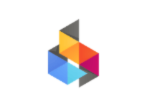Using Project Management Tools
Maximize your project management efficiency by leveraging tailored tools that streamline tasks, boost collaboration, and meet deadlines effectively. These tools provide essential features like customizable task management, seamless integrations, and intuitive interfaces. Prioritize user-friendly platforms that align with your team's needs and workflows. By selecting the right tool, you can enhance productivity and guarantee project success. Ready to take your project management to the next level?
Key Takeaways
- Choose tools with seamless integrations for efficient workflow.
- Prioritize user-friendly interfaces to enhance usability.
- Customize task management features for better organization.
- Utilize tools for task prioritization and deadline setting.
- Integrate communication channels for enhanced team collaboration.
Importance of Project Management Tools
Utilizing project management tools is essential for effectively planning, organizing, and executing projects of any scale. Time management plays a pivotal role in project success. With project management tools, you can create timelines, set deadlines, and allocate specific timeframes for each task. This guarantees that you stay on track and complete the project within the set timeframe.
Resource allocation is another key aspect that project management tools help with. By using these tools, you can assign tasks to team members based on their skills and availability. This ensures that resources are distributed efficiently, preventing bottlenecks and ensuring that the project progresses smoothly.
Project management tools also provide a centralized platform where all team members can access project-related information, track progress, and communicate effectively. This helps in streamlining the project workflow, improving collaboration, and ensuring that everyone is on the same page.
Key Features to Look For
When choosing project management tools, focus on essential tool integrations, a user-friendly interface design, and customizable task management options. These key features will help streamline your project workflow, enhance collaboration among team members, and guarantee efficient project delivery.
Prioritize tools that offer these functionalities to maximize your project management efficiency.
Essential Tool Integrations
Look for project management tools that offer seamless integrations with essential software applications to streamline your workflow efficiently. When selecting a project management tool, make sure it has robust tool compatibility and seamless integration capabilities to enhance collaboration and productivity. Data synchronization and workflow automation are key features to look for in these integrations, as they allow for real-time updates and automation of repetitive tasks, saving you time and effort.
Consider the following table that outlines the essential tool integrations to seek in project management tools:
| Integration | Description | Benefits |
|---|---|---|
| Google Workspace | Seamless integration with Google Docs, Sheets, and Drive for easy file sharing and collaboration | Enhanced document management and team collaboration |
| Slack | Integration with Slack for instant messaging and communication within projects | Improved team communication and quick decision-making |
| Trello | Integration with Trello boards for visual project tracking and task management | Enhanced project planning and organization |
User-Friendly Interface Design
Consider evaluating project management tools that offer a user-friendly interface design with key features that enhance ease of use and efficiency in exploring the platform. When choosing a tool, look for the following:
- Intuitive Navigation:
Opt for tools that provide easy-to-understand navigation menus and icons. A clear layout can greatly reduce the learning curve for new users and streamline workflow for experienced ones.
- Customizable Dashboards:
Seek platforms that allow you to personalize your dashboard with widgets, task lists, or project timelines. Design flexibility enables you to tailor the interface to your specific needs, making information readily accessible.
- Drag-and-Drop Functionality:
Prioritize tools that support drag-and-drop functionality for tasks, files, or resources. This feature enhances user experience optimization by simplifying task management and promoting a more interactive approach to organizing project elements.
Customizable Task Management
Prioritize project management tools that offer customizable task management features that enhance flexibility and efficiency in organizing and tracking project tasks. Look for customizable task templates that allow you to tailor task structures to fit your project's specific needs. These templates enable you to standardize processes, save time on task creation, and guarantee consistency across different projects.
Additionally, seek tools that provide automated notifications for task assignments, deadlines, and updates. Automated notifications help keep team members informed and on track, reducing the chances of missed deadlines or overlooked tasks.
Enhancing Team Collaboration
Boost your team's productivity with real-time communication benefits like instant messaging and video conferencing.
Keep everyone on track with task assignment tracking systems that guarantee clarity on responsibilities and deadlines.
Real-Time Communication Benefits
Utilize real-time communication tools to enhance team collaboration and streamline project management processes effectively. Real-time communication offers a plethora of benefits that can greatly boost your team's productivity and overall project success.
Here are three compelling reasons why you should prioritize real-time communication in your project management endeavors:
- Instant Feedback:
By utilizing real-time communication tools, team members can provide immediate feedback on tasks, which fosters a more agile and responsive working environment. This instant feedback loop helps in making quick decisions and adjustments, ultimately leading to increased productivity.
- Enhanced Collaboration:
Real-time communication tools enable seamless collaboration among team members regardless of their physical location. This fosters a sense of togetherness and ensures that everyone is on the same page, contributing to improved communication and teamwork.
- Quick Issue Resolution:
With real-time communication, issues or roadblocks can be addressed promptly, preventing delays in project timelines. This proactive approach to problem-solving enhances efficiency and keeps the project moving forward smoothly.
Task Assignment Tracking Systems
Implementing task assignment tracking systems is essential for enhancing team collaboration and ensuring efficient project management processes. By utilizing these systems, you can easily monitor team progress, track task completion, set deadlines, and receive automated notifications. This streamlined approach fosters accountability, transparency, and productivity within your team.
To visually illustrate the benefits of task assignment tracking systems, consider the table below:
| Features | Benefits |
|---|---|
| Team Progress | Track individual and overall team progress |
| Task Completion | Monitor task completion status in real-time |
| Deadline Reminders | Set deadlines and receive timely reminders |
| Automated Notifications | Receive automated notifications for updates |
Boosting Productivity and Efficiency
Enhance your team's productivity and efficiency by leveraging project management tools that streamline tasks and communication. To maximize productivity, consider the following:
- Real-Time Collaboration:
Encourage team members to collaborate in real-time using project management tools. This feature allows for instant communication, updates, and feedback, promoting a more efficient workflow and reducing time delays.
- Task Automation:
Automate repetitive tasks through project management tools to save time and increase efficiency. By automating tasks like notifications, reminders, or data entry, your team can focus on more critical aspects of the project, boosting overall productivity.
- Performance Tracking:
Utilize project management tools to track individual and team performance. Monitoring progress, setting milestones, and analyzing performance metrics can help identify areas for improvement, leading to increased efficiency and better project outcomes.
Simplifying Task Management
To simplify task management for your team, consider leveraging project management tools that offer streamlined features for organizing, tracking, and prioritizing assignments. Task prioritization is crucial in guaranteeing that your team focuses on the most critical tasks first. Look for tools that allow you to easily assign priorities to different tasks, helping your team understand what needs immediate attention.
Automated notifications can also be a game-changer in keeping everyone on track. These notifications can alert team members of upcoming deadlines, changes in task assignments, or important updates. By automating these reminders, you reduce the chances of tasks slipping through the cracks and ensure that everyone stays informed and accountable.
Streamlining workflows is another benefit of using project management tools for task management. These tools can help you create clear workflows, assign tasks efficiently, and monitor progress seamlessly. Additionally, deadline reminders can help your team stay focused and meet project milestones on time.
Integrating Communication Channels
Consider incorporating various communication channels into your project management tools to streamline team collaboration and information sharing. When working with remote teams and cross-functional teams, effective communication becomes essential for project success.
Here are three ways integrating communication channels can benefit your team:
- Real-time Collaboration:
By utilizing tools like Slack or Microsoft Teams, team members can easily communicate, share files, and collaborate in real-time regardless of their location. This fosters a sense of unity and enhances productivity among remote teams.
- Video Conferencing:
Platforms such as Zoom or Google Meet enable face-to-face interactions, promoting better understanding and relationship-building within cross-functional teams. Video conferencing helps bridge the gap created by physical distance, making communication more personal and effective.
- Centralized Communication Hub:
Using project management tools with integrated messaging features creates a centralized hub for discussions, feedback, and updates. This ensures that all team members, whether remote or cross-functional, stay informed and engaged throughout the project.
Selecting the Right Tool
When selecting the right project management tool, it's important to assess your team's specific needs and workflows. Consider factors such as tool compatibility, integration, user experience, and functionality.
To begin, evaluate your team's requirements to determine the features necessary for efficient project management. Look for tools that align with your existing systems and can easily integrate with other software your team uses.
User experience plays a vital role in the tool's effectiveness, so opt for platforms that are intuitive and user-friendly to encourage adoption by all team members.
Functionality is key; make sure the selected tool offers the necessary functions to support your project requirements effectively. Prioritize tools that streamline processes, enhance collaboration, and provide clear insights into project progress.
Tips for Successful Implementation
For a successful implementation of project management tools, prioritize creating a detailed plan outlining the steps and timeline for integration. This initial roadmap will pave the way for a smooth shift and help mitigate implementation challenges that may arise.
Here are some best practices to guarantee a successful implementation:
- Engage Stakeholders Early: Involving key stakeholders from various departments in the planning process fosters buy-in and ensures the tool meets the diverse needs of the organization. This collaborative approach enhances user adoption rates and encourages a sense of ownership among team members.
- Provide Thorough Training: Develop tailored training strategies that cater to different user levels within the organization. Offering hands-on workshops, online tutorials, and one-on-one sessions can greatly enhance user adoption and ensure that employees feel confident in using the new tool effectively.
- Continuous Feedback Loop: Establishing a feedback mechanism allows for ongoing improvements and addresses any user concerns promptly. Regular communication and updates on the tool's performance can improve user satisfaction and overall success of the implementation process.
Frequently Asked Questions
Can Project Management Tools Help With Budget Tracking and Financial Management?
Yes, project management tools are beneficial for financial forecasting, expense tracking, budget control, and financial analysis. They streamline processes, provide real-time insights, improve accuracy, and help you make informed decisions to manage finances effectively.
Are There Project Management Tools That Offer Advanced Analytics and Reporting Features?
Yes, there are project management tools that offer advanced analytics and reporting features. These tools provide data visualization to enhance decision-making insights, predictive analytics for forecasting, and detailed performance metrics for monitoring project progress effectively.
How Can Project Management Tools Assist in Resource Allocation and Capacity Planning?
To manage resources effectively, you'll benefit from project management tools. They help with staffing optimization, workload balancing, resource forecasting, and team capacity analysis. These tools streamline processes, ensuring efficient resource allocation for successful project completion.
Do Project Management Tools Support Integration With Other Software and Apps?
Yes, project management tools facilitate integration with other software and apps. They guarantee compatibility with various systems, enhancing productivity. You can easily connect different tools to streamline workflows, improve communication, and access all relevant information from one place.
What Security Measures Do Project Management Tools Have in Place to Protect Sensitive Data?
To protect sensitive data, project management tools implement robust security measures. They use data encryption to secure information and enforce strict access control protocols. These measures help safeguard your data from unauthorized access and maintain confidentiality.
Conclusion
By utilizing project management tools, you can revolutionize the way your team works together, increasing productivity and efficiency.
The key features to look for in these tools will help streamline task management and enhance communication within your team.
Remember to select the right tool for your specific needs and follow tips for successful implementation.
Embrace the power of project management tools to take your projects to the next level and achieve success.