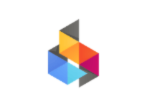Using Google Ads for Small Businesses
Utilizing Google Ads for your small business can greatly enhance online visibility and reach. Guarantee strategic budgeting, thorough keyword research, and ideal ad scheduling for maximum performance. Create compelling ad copy infused with emotions and strong calls to action. Focus on ad copy relevance, monitor key metrics like CTR, and constantly refine strategies. Implement effective budgeting and bidding strategies, control click costs, and optimize ad placement. Measure success through key metrics and utilize remarketing for targeted ads. By following these tips, you can boost conversion rates and engage past visitors effectively. Additional insights await on optimizing Google Ads for small businesses.
Key Takeaways
- Strategic budget allocation is crucial for small business success.
- Thorough keyword research is essential for effective ad targeting.
- Utilize ad extensions to enhance ad performance and visibility.
- Implement strategic ad scheduling to maximize reach.
- Regularly monitor and optimize ad performance for best results.
Benefits of Google Ads for Small Businesses
Utilizing Google Ads can greatly enhance the visibility and reach of your small business in the competitive online market. To maximize the benefits of Google Ads, strategic budget allocation is essential. By allocating your budget effectively, you can guarantee that your ads reach the right audience at the right time, increasing the likelihood of conversions.
Moreover, conducting thorough keyword research is vital for the success of your Google Ads campaigns. By identifying the most relevant keywords for your business, you can target your ads to users actively searching for your products or services. This targeted approach can lead to higher click-through rates and improved ROI.
In addition to keyword research, utilizing ad extensions can further enhance the performance of your Google Ads. Ad extensions provide additional information to your ads, such as links to specific pages on your website or a direct call-to-action. By leveraging ad extensions, you can make your ads more engaging and increase the chances of users interacting with your business.
When setting up your Google Ads account, consider strategic ad scheduling to make sure that your ads are displayed at times when your target audience is most active online. By scheduling your ads to appear during peak times, you can maximize your visibility and reach potential customers when they're most likely to engage with your business.
Setting Up Google Ads Account
When setting up your Google Ads account, you'll go through the account creation process, where you'll input essential business information.
After creating your account, you'll be able to navigate through the account settings to customize your preferences.
Guarantee a smooth start by setting up your payment method to kickstart your advertising campaigns.
Account Creation Process
To set up your Google Ads account successfully, follow these clear steps to guarantee a smooth account creation process. Begin by accessing the Google Ads website and clicking on the "Start Now" button. You'll then be prompted to sign in to your Google account or create a new one.
After signing in, you'll be guided through the account verification process to confirm security measures are in place. Make sure to enter accurate billing information to avoid any common issues during the setup.
During the account creation process, take advantage of the account customization options available. This includes setting your time zone, currency, and other preferences that will tailor the account to your specific needs.
If you encounter any troubleshooting common issues along the way, Google Ads provides helpful resources and support to assist you in resolving them promptly.
Account Settings Overview
Navigate to the account settings section within your Google Ads account to set up key preferences and parameters that will impact the performance of your ad campaigns. In this section, you'll find essential features related to account security, customization options, account notifications, and troubleshooting tips.
Firstly, prioritize account security by establishing two-factor authentication, regularly updating your password, and reviewing who's access to your account. These measures help safeguard your advertising investments and data.
Secondly, explore the customization options available in your account settings. Tailor your experience by adjusting language preferences, date and time formats, and other settings to suit your business needs.
Additionally, make sure you enable account notifications to stay informed about important updates, such as ad disapprovals or billing issues. Being proactive in addressing these notifications can prevent disruptions to your campaigns.
Lastly, familiarize yourself with the troubleshooting tips provided in the account settings. These resources can assist you in resolving common issues quickly and optimizing your ad performance.
Payment Method Setup
Establishing a secure and efficient payment method is a critical step in setting up your Google Ads account for effective campaign management. When it comes to your marketing strategy, having the right payment options in place guarantees that your ads can run smoothly without any interruptions. Google Ads provides various payment methods to accommodate different business needs and preferences.
To set up your payment method, follow these simple steps:
| Steps | Description |
|---|---|
| 1. Sign in to your Google Ads account. | Access your account dashboard. |
| 2. Go to the 'Billing & Payments' section. | Locate the payment settings within your account. |
| 3. Choose your preferred payment method. | Select from options like credit/debit cards, bank transfers, or manual payments. |
| 4. Enter your payment details. | Input the necessary information for your chosen payment method. |
| 5. Save your payment method. | Ensure all details are accurate and save your payment information securely. |
Understanding Google Ads Campaign Types
Explore the various Google Ads campaign types to effectively target your audience and maximize your advertising efforts. When setting up your campaigns, understanding the different types available can help you tailor your approach for best results.
- Search Campaigns: These campaigns display text ads in search engine results when users search for specific keywords related to your business.
- Display Campaigns: Utilize visual banner ads across a vast network of websites that are part of the Google Display Network.
- Shopping Campaigns: Ideal for e-commerce businesses, these campaigns showcase your products directly within Google's shopping search results.
Targeting Options in Google Ads
Maximize your Google Ads campaigns by strategically utilizing the diverse targeting options available to reach your specific audience effectively. When setting up your Google Ads, consider the following targeting options to enhance the performance of your campaigns:
| Targeting Option | Description | Example |
|---|---|---|
| Geographic Targeting | Allows you to show your ads to users based on their location, such as country, region, city, or even a radius around a specific point. | Targeting users in a specific city for a local service or promotion. |
| Demographic Targeting | Enables you to target users based on factors like age, gender, parental status, or household income, helping you tailor your ads to a particular demographic. | Targeting young adults for a trendy fashion brand. |
| Interest Targeting | Targets users based on their interests, hobbies, or the content they engage with online, ensuring your ads are shown to users with relevant interests. | Targeting users interested in outdoor activities for a camping equipment store. |
| Behavior Targeting | Focuses on users' behavior such as their past purchases, device usage, or interaction with your website, allowing for more personalized ad targeting. | Targeting users who have previously visited your website but not made a purchase. |
Creating Compelling Ad Copy
Utilize strategic messaging techniques to craft compelling ad copy that resonates with your target audience and drives engagement in your Google Ads campaigns. When creating ad copy for your small business, it's important to employ effective copywriting techniques and constantly refine your approach through A/B testing.
To capture the attention of potential customers and encourage them to take action, consider the following strategies:
- Emotional Appeal: Infuse your ad copy with emotions that resonate with your audience. Whether it's highlighting the benefits of your product or service or tapping into common pain points, evoking emotions can make your ads more memorable and impactful.
- Call to Action Strategies: Incorporate strong and clear calls to action in your ad copy. Encourage users to click on your ad, sign up for a newsletter, make a purchase, or take any other desired action. A compelling call to action can greatly improve the performance of your ads by guiding users on the next steps to engage with your business effectively.
Crafting compelling ad copy that strikes a chord with your audience and prompts them to act is a continuous process that requires experimentation and refinement. By leveraging copywriting techniques, emotional appeal, and effective call to action strategies, you can enhance the effectiveness of your Google Ads campaigns and drive meaningful results for your small business.
Optimizing Ad Performance
To optimize your Google Ads performance, focus on enhancing ad copy relevance. By ensuring that your ad copy is highly relevant to your target audience's needs and interests, you can increase engagement and conversions.
Refining your target audience based on demographic, geographic, or behavioral factors can help you reach the right customers with your ads. Monitoring key metrics like click-through rates and conversion rates allows you to make data-driven optimizations for better results.
Ad Copy Relevance
Crafting highly relevant ad copy is crucial for optimizing the performance of your Google Ads campaigns. To guarantee your ad copy resonates with your target audience and boosts your click-through rates, consider the following strategies:
- Ad Copy Strategy: Develop a clear ad copy strategy that aligns with your overall marketing goals. Tailor your messaging to match the specific needs and interests of your audience segments.
- Audience Relevance: Conduct thorough research to understand your target audience's preferences, pain points, and behaviors. Use this information to create ad copy that speaks directly to their needs and desires.
- Copywriting Techniques: Implement persuasive copywriting techniques such as using compelling CTAs, highlighting unique selling points, and creating a sense of urgency to encourage clicks and conversions.
Target Audience Refining
To enhance the performance of your Google Ads campaigns, refining your target audience is essential for optimizing ad performance and achieving desired outcomes. Audience segmentation plays a pivotal role in this process. By dividing your audience based on characteristics such as age, gender, interests, and behaviors, you can create more tailored ad campaigns that resonate with specific groups.
Moreover, ad customization allows you to deliver personalized messages that speak directly to the needs and preferences of your target audience. Geographic targeting is another fundamental aspect to take into account. By analyzing where your potential customers are located, you can adjust your ad settings to focus on specific regions or cities where your business is most relevant.
Demographic analysis further refines your target audience by considering factors like income level, education, and marital status. By understanding the demographics of your audience, you can create ads that are more likely to capture their attention and drive engagement.
Monitoring Key Metrics
Monitoring key metrics is essential for optimizing the performance of your Google Ads campaigns and ensuring they're meeting your desired objectives effectively. To make the most out of your campaigns, consider the following:
- Conversion Tracking: Keep a close eye on how many users are taking the desired actions on your website after clicking on your ads. This data is vital for understanding your campaign's impact on your business goals.
- Ad Spend Analysis: Regularly analyze how your budget is being allocated across different ads and keywords. Adjust your spending based on the performance of each to maximize your ROI.
- Click Through Rate (CTR) and Keyword Performance: Monitor these metrics to gauge the effectiveness of your ad copy and keywords. A high CTR indicates that your ads are resonating with your audience, while keyword performance insights can help you refine your targeting strategy for better results.
Budgeting and Bidding Strategies
Implementing effective budgeting and bidding strategies is essential for maximizing the success of your Google Ads campaigns as a small business. To enhance your campaigns, focus on bid adjustments and strategic keyword selection.
Bid adjustments allow you to control how much you're willing to pay for clicks based on factors like device type, location, and time of day. By fine-tuning these adjustments, you can allocate your budget more efficiently and target high-converting audiences.
Moreover, optimizing your ad placement and scheduling can greatly impact your campaign performance. Tailor your ads to appear where your target audience is most likely to see them, whether it's on specific websites or within certain search results.
Additionally, use ad scheduling to display your ads at times when your audience is most active and likely to engage with your business.
Measuring Google Ads Success
Evaluate the performance of your Google Ads campaigns by analyzing key metrics to determine their success in reaching your target audience and driving desired actions. To measure Google Ads success effectively, focus on the following:
- Conversion Tracking: Implement conversion tracking to see how many users are completing desired actions on your website after clicking on your ads. This helps you understand the real impact of your campaigns.
- Ad Performance Analysis: Regularly review the performance of your ads to identify top-performing ones and optimize underperforming ones. Adjust ad copy, visuals, and targeting based on this analysis for better results.
- Click-Through Rates and Keyword Relevance: Monitor your click-through rates to gauge how engaging your ads are to users. Additionally, verify that your keywords are relevant to your ads and landing pages to improve ad performance and user experience.
Remarketing With Google Ads
Want to boost your conversion rates and engage past visitors effectively? Utilize targeted ad placements through Google Ads remarketing features.
Targeted Ad Placements
To maximize the effectiveness of your Google Ads campaign, strategically placing targeted ads through remarketing can greatly boost your small business's online visibility. When it comes to targeted ad placements, consider the following strategies:
- Ad Placement Strategies: Utilize Google Ads' placement targeting feature to choose specific websites or web pages where you want your ads to appear. This allows you to tailor your messaging to align with the content of the chosen platforms.
- Audience Targeting: Leverage audience insights and demographics to target your ads to users who've previously interacted with your website or shown interest in your products or services. This helps in reaching a more receptive audience.
- Location Specific Advertising: Take advantage of location targeting to display your ads to users in specific geographic locations. This is particularly useful for small businesses looking to attract customers within a certain radius.
Boost Conversion Rates
Enhance your small business's online performance by leveraging Google Ads' remarketing capabilities to boost conversion rates effectively. To maximize conversion tracking, implement A/B testing to analyze which ad variations resonate best with your audience. This data-driven approach allows you to refine your ads continuously, increasing the likelihood of conversions.
Moreover, landing page optimization plays a vital role in converting leads into customers. Make sure your landing pages are visually appealing, easy to navigate, and have clear call-to-action strategies.
A convincing call to action prompts visitors to take the desired action, such as making a purchase or signing up for a newsletter.
Engage Past Visitors
To maximize your small business's online marketing efforts, capitalize on Google Ads' remarketing feature to re-engage past visitors effectively. Leveraging retargeting strategies can greatly boost customer retention and drive conversions.
By targeting individuals who've previously visited your website, you can tailor your ads to their interests and remind them of your products or services.
Here are three key strategies to engage past visitors:
- Personalized Ads: Craft tailored ad content based on the specific pages or products the visitor viewed on your site. This personalized approach increases the likelihood of re-engagement and conversions.
- Special Offers: Use remarketing to showcase exclusive discounts or promotions to entice past visitors to return and make a purchase. Highlighting online promotions can create a sense of urgency and drive immediate action.
- Email Campaign Integration: Combine your Google Ads remarketing efforts with email campaigns to create a cohesive marketing strategy. Sending follow-up emails to past visitors who interacted with your ads can reinforce your message and further encourage conversions.
Tips for Google Ads Success
For small businesses looking to optimize their Google Ads performance, implementing strategic targeting is essential for success. To achieve a successful Google Ads campaign, focusing on conversion tracking and keyword optimization can greatly impact your results. Here are some key tips to help you succeed:
| Tips for Google Ads Success | Details |
|---|---|
| Utilize Conversion Tracking | Track and analyze the actions users take on your website after clicking on your ad. This data helps you understand which ads are driving valuable actions. |
| Conduct Keyword Optimization | Regularly refine your keyword list, ensuring it is relevant to your business and targets the right audience. Use tools to find high-performing keywords. |
| Implement Ad Extensions | Enhance your ads with additional information like phone numbers or links to specific pages on your site, increasing visibility and engagement. |
| A/B Testing | Experiment with different ad variations to determine which elements perform best, such as headlines, descriptions, and call-to-actions. |
| Monitor and Adjust Continuously | Regularly review your campaign performance and make adjustments based on data to optimize for better results. |
Frequently Asked Questions
How Can I Prevent My Competitors From Clicking on My Google Ads?
To prevent competitors from clicking on your Google ads, employ click fraud prevention tactics. Monitor ad performance closely, adjust targeting parameters, and optimize campaigns regularly. By staying vigilant and refining your strategy, you can minimize the impact of competitor sabotage.
Are There Any Restrictions on the Types of Products/Services I Can Advertise?
When it comes to advertising online, think of product categories as lanes on a highway. Each has its rules. Be aware of advertising guidelines; they act as traffic signs, guiding what you can promote.
Can I Use Google Ads to Promote My Business in Multiple Countries?
Yes, you can use Google Ads to promote your business in multiple countries. This presents cross border marketing strategies and global reach opportunities. Utilize targeted ad campaigns to reach diverse audiences effectively and expand your business internationally.
What Is the Best Way to Handle Negative Reviews Generated by Google Ads?
When dealing with negative reviews from Google Ads, responding effectively is essential for reputation management. Address customer feedback promptly to maintain a positive online presence. Engage with dissatisfied customers, offer solutions, and showcase your commitment to excellent service.
Is It Possible to Integrate Google Ads With Other Marketing Platforms for Better Results?
To maximize reach and enhance your marketing strategy, cross-platform integration is key. By seamlessly linking Google Ads with other platforms, you can leverage diverse audiences and channels, amplifying the impact of your campaigns.
Conclusion
To sum up, effective utilization of Google Ads for small businesses can be an advantageous boost to your marketing strategy. By setting up a well-targeted campaign, creating engaging ad copy, and strategically managing your budget and bidding, you can drive traffic and conversions.
Remember to measure your success, utilize remarketing tactics, and stay consistent with your efforts for best results. With Google Ads, you have the power to propel your business to prosperity!