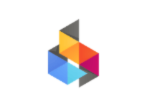Social Media Security: Protecting Your Online Presence in Ireland
In Ireland, hackers use tricks like phishing, malware, and trying to guess passwords to get into people’s accounts. Social media sites, full of personal info, are big targets for them. As we use tech more in daily life, it’s key to focus on keeping our online lives safe, especially in Ireland. This is critical for keeping a good online image in Ireland.
IT Support 4 U, an esteemed Irish IT Services company, pushes for strong defense on social media. They stress using two-factor authentication. It’s like having an extra lock on your account. This method sends a code to your phone when logging in, making things safer. Their advice matches the rising importance of protecting how we engage online.
Key Takeaways
- Hackers in Ireland use phishing scams, malware, and brute-force attacks to target social media accounts.
- Two-factor authentication significantly enhances the security of social media accounts.
- Regular software updates are crucial for protecting against security vulnerabilities.
- It is important to regularly update and manage privacy settings for better security.
- Public Wi-Fi networks are insecure and should be avoided for accessing social media accounts.
Why Social Media Security is Crucial in Ireland
Today, guarding your online self in Ireland is more key than ever. The web offers much, but its dangers are real. Those up to no good want your info. A smart stance on social media security is crucial for all, from you to bigger firms.
The Rising Threat of Cybercrime
In Ireland, cybercrime is on the up. This makes strong social media security a must. Data breaches and fraud online hurt businesses hard. It’s vital to keep private info, like card numbers, away from prying eyes.
How? Use extra security layers and safe web connections. Regular tests and checks also keep your online space safe.
Personal Data: A Goldmine for Hackers
Hackers love personal data. It makes stealing your identity too easy. And the harm isn’t just financial. It can hit your reputation and emotions hard.
Your social media info is their treasure map. But, tech and education can beat them. Protecting your digital identity matters more than you know.
Keeping safe online means setting privacy rules right, watching for odd behavior, and following GDPR. Firms must be clear about how they use your info. And you? Stay alert.
Cyber threats are always changing. So, protecting yourself online in Ireland means keeping up. Know your data’s worth, keep learning, and update your security habits. Then, you and your info will be safer.
Understanding the Methods of Cyber Attack
Today, phishing scams and malware are big dangers online in Ireland. It’s key to understand these threats. They target both tech weak spots and people who might not know better.
Phishing Scams
Phishing scams trick people into sharing personal info by pretending to be real. These attacks aim to steal private data from many. Then, spear phishing gets personal details from the web to target specific victims.
Over 75% of Irish organizations faced a cyber-attack on social media in 2020. This makes being extra careful really important.
Malware and Brute-Force Attacks
Malware is any bad software that steals data or harms devices. One common type is ransomware, where your data is locked until you pay up.
Brute-force tries lots of passwords to break in. These methods highlight the need for strong passwords. The UK Government suggests using three random words to make your passwords tougher to break.
Knowing these threats helps people in Ireland protect themselves online. This way, they keep their social media safe and sound.
Social Media Security: Protecting Your Online Presence in Ireland
Over 1.3 billion people use social media each month in Ireland. It’s key to keep these accounts safe. This ensures you’re protected against online threats and can enjoy social media securely.
Importance of Strong, Unique Passwords
It’s crucial to have strong, unique passwords for every account. Make sure to use a mix of letters, numbers, and symbols. Shockingly, 61% of people are at risk because their passwords are too simple, like “password123”. By choosing stronger passwords, you can easily increase your protection online.
Enabling Two-Factor Authentication
Two-Factor Authentication (2FA) adds a critical layer of security. It reduces the chance of someone breaking into your account by 76%. Even if a hacker gets your password, they still need to pass another check. This makes it a lot harder for them to do harm. Given the increase in complex online threats, 2FA is a must for safe social networking in Ireland.
| Security Measure | Impact |
|---|---|
| Strong, Unique Passwords | Reduces vulnerability to simple password attacks. |
| Two-Factor Authentication (2FA) | Provides an extra security layer, reducing unauthorized access by 76%. |
| Regular Password Updates | Prevents prolonged exposure to potential breaches. |
Focusing on strong, unique passwords and setting up 2FA are steps to make Ireland’s social media safer. With these steps, you can make your online networking more secure.
Advanced Social Media Privacy Settings
Managing social media privacy settings is key to protecting your online privacy in Ireland. It’s important to regularly update these settings. This helps keep your personal data safe from being seen by the wrong people. Think of it as keeping your digital space clean by choosing who can see what you post. Actively choosing who can see your activities helps manage your online image well.
Regularly Updating Privacy Options
It’s important to keep your privacy settings up to date. Social media sites often change their features or settings. This means you need to stay alert. For help in staying protected, tools like McAfee+’s Social Privacy Manager can tweak over 100 settings. Thus, it provides a strong shield in today’s fast-changing digital world.
Reviewing and Managing Sharing Settings
Reviews and proper management of sharing settings are crucial. Users must control who can see what they post and share. This stops you from sharing too much and helps avoid risky data leaks. Shockingly, almost 1 billion email accounts were hacked, affecting 1 in 5 internet users. With more than 5 billion social media users, it’s vital to keep your settings tight.
| Privacy Measure | Importance | Method |
|---|---|---|
| Unique Passwords | Crucial for digital identity protection | Use a mix of letters, numbers, symbols, and avoid reusing passwords |
| Two-Factor Authentication (2FA) | Minimizes risk of unauthorized access | Implement 2FA on all social media accounts |
| Updating Software | Essential for protection | Regularly update device software and install security programs |
| Social Media Privacy Settings | Protects personal information online | Use tools like McAfee+ Social Privacy Manager to manage settings |
Tips for Safer Social Networking in Ireland
Staying safe on social media in Ireland requires some smart steps. Knowing the right things to do can make your online world safer. It also helps keep everyone in the social media community secure.
Avoiding Public Wi-Fi for Account Access
Using public Wi-Fi can be risky since the connection is not secure. It might lead to hackers getting into your accounts. Try to use Wi-Fi that needs a password. If you must use public Wi-Fi, a Virtual Private Network (VPN) can protect your information.
Being Cautious with Links and Downloads
Being smart about what you click and download is vital for staying safe online in Ireland. Bad actors often use these to spread viruses or trick you into giving away your information. Always check if the link or download is safe. And, use an antivirus program to make sure it’s clean.
- Verify the authenticity of sources before clicking any links.
- Employ antivirus programs to scan downloaded files.
- Only download software or files from trusted websites.
By following these tips, people in Ireland can make their social media use safer. Here’s a quick list of how to keep your accounts secure:
| Social Networking Safety Tips |
|---|
| Avoid using public Wi-Fi for accessing social media accounts. |
| Utilize VPNs when necessary. |
| Be cautious with links and downloads, ensuring they are from trusted sources. |
| Regularly update your antivirus software. |
Social Engineering: Understanding and Preventing it
Fighting social engineering is key because cybercriminals trick people into giving information. It’s important to know how these scams work to stop them. This helps prevent identity theft in Ireland.

Recognizing Phishing Attempts
Phishing is a top trick used by cybercriminals. Verizon’s report says 93% of data breaches used this method. They often use fake stories to make you share personal info. They might pretend to be your bank to get your details.
Common phishing attempts lure people with:
- Emails pretending to need donations or announcing false winnings.
- Messages claiming to be from tech support and offering help.
- Scenarios that trick you into downloading harmful software.
Pretexting and Tailgating Tactics
Pretexting tricks people into sharing personal information by pretending to be someone they trust. For example, they might act like a bank official. Because it seems trustworthy, people are more likely to share their details.
Tailgating is when someone enters a secure area by following behind someone authorized. This action can create major security risks. So, knowing about these tactics is crucial to stop them.
Education and ongoing training are vital to prevent social engineering. Keeping your team informed about the latest scams helps protect against identity theft. It also helps keep your cybersecurity strong in Ireland.
| Type of Social Engineering | Description | Example |
|---|---|---|
| Phishing | Deceptive emails/messages prompting users to share personal info. | Emails posing as banks requesting sensitive data. |
| Pretexting | Impersonating authority to extract information. | Criminals posing as bank officials. |
| Tailgating | Gaining access by following authorized personnel. | Entering secure areas by tailing employees. |
The Role of Software Updates in Cybersecurity
Keeping software up-to-date is key for cybersecurity in Ireland. These updates fix known holes that hackers can use to get into your devices. It’s important to keep all your software current, like social media, operating systems, and web browsers.
Importance of Regular Updates
Updating often helps protect against new online threats. Ireland’s Cyber Security Strategy highlights the need to quickly respond to attacks. For instance, updating could have helped limit damage from the 2021 HSE ransomware attack.
Automatic vs Manual Updates
There are good things about both automatic and manual updates. With automatic, you don’t have to do anything to stay secure. But manual updates let you decide when to update, useful for checking if updates cause problems first.
| Update Method | Pros | Cons |
|---|---|---|
| Automatic Updates |
|
|
| Manual Updates |
|
|
But what’s most important is to keep software regularly updated, whether by automatic or manual methods. This keeps users in Ireland safer online and helps create a secure digital world.
Managing Your Digital Footprint
In today’s world, keeping your online footprint in check is super important. You need to know what you’re doing online and who’s watching. There are two types: active and passive. Active is what you post or share on social media. Passive is what you leave behind without meaning to, like online searches.
Limiting Personal Information Sharing
Sharing less personal info online is key. Bad actors like cybercriminals look for ways to misuse what you put out there. Be careful about what you share, even with private settings. It’s smart to often check and change privacy settings. This cuts down on how much others can learn about you.
Clearing Dormant Online Accounts
Don’t forget about old online accounts. They can be risky if not in use. By removing old accounts, you make it harder for online threats to find a way in. Also, tools like clearing cookies and using a VPN can help keep your digital trail safer.
Source Links
- 5 Essential Tips to Protect Your Social Media from Hackers
- .IE | Cybersecurity 101: Protecting Your Digital Identity
- Cyber Crime Awareness
- Securing a website with privacy in mind – Your Europe
- Social Media Privacy: What Are The Risks? (How To Stay Safe)
- Social Media Security: How to Stay Safe on Social Media
- ‘Smart home’ cyber security | Guide to loss prevention | UK & Ireland | HSB
- Common cyber security measures | nibusinessinfo.co.uk
- How To Stay Cyber Secure On Social Media
- Social Media: how to secure your accounts
- Comprehensive Guide to Online Security: Protecting Your Digital Presen
- How to Protect Your Digital Identity in an Increasingly Online World
- How to Protect Yourself on Social Networks | McAfee Blog
- How to Keep Your Private Life Private Online
- Social Networking Advice for Teenagers: Protect your Privacy
- Tips for protecting your social media privacy | Norton
- How to Protect Your Social Media Accounts | McAfee Blog
- What is Social Engineering? Examples and
- 10 Types of Social Engineering Attacks – CrowdStrike
- Six Ways Cybercriminals Use Social Engineering | Metacompliance
- 2024 Cybersecurity Guide for Marketers: Protecting Your Digital Space
- Cybersecurity Laws and Regulations Report 2024 Ireland
- Digital Footprints & Privacy Concerns | McAfee
- How to Clean Up Your Online Digital Footprint
- Managing Your Digital Footprint Can Stop Identity Theft