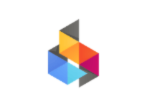Remote Collaboration Tools: Enhancing Teamwork in a Virtual World
Enhance teamwork in the virtual world with remote collaboration tools. Utilize digital whiteboards for brainstorming and implement virtual team-building exercises. Use feedback mechanisms for transparent communication and foster innovation with creative strategies. Video conferencing solutions offer screen sharing benefits and elevate remote interactions. Screen sharing enhances collaboration by providing real-time visual aids. Virtual backgrounds personalize meetings, maintaining professionalism. Virtual whiteboarding platforms offer dynamic spaces for creativity. Cloud-based project management software centralizes tasks for alignment. Real-time messaging apps enhance team efficiency. Effective file sharing tools streamline workflows. Engage in virtual team-building activities to foster camaraderie. Utilize the power of remote collaboration tools for enhanced teamwork.
Key Takeaways
- Utilize virtual whiteboarding for interactive brainstorming sessions.
- Implement real-time messaging apps for quick exchanges and updates.
- Explore cloud-based project management software for centralized task tracking.
- Engage in virtual team building activities for fostering camaraderie.
- Use screen sharing during video conferences for enhanced collaboration.
The Importance of Remote Collaboration Tools
Remote collaboration tools play an essential role in enhancing communication and productivity within virtual teams. When it comes to remote brainstorming techniques, utilizing digital whiteboards or collaborative platforms can facilitate idea generation and group discussions effectively.
Team bonding activities are also important for fostering a sense of connection among team members. Implementing virtual team-building exercises or online social events can help strengthen relationships and improve teamwork.
In addition to brainstorming and team bonding, remote feedback mechanisms are essential for ensuring transparent communication and continuous improvement. Using feedback tools like online surveys, feedback forms, or real-time chat discussions can provide valuable insights and constructive criticism.
Creative collaboration strategies, such as virtual ideation sessions or project management tools, can promote innovation and streamline workflows within virtual teams.
Video Conferencing Solutions
When it comes to video conferencing solutions, you'll appreciate the benefits of screen sharing for enhanced collaboration during virtual meetings.
Additionally, explore the various virtual background options available to personalize your workspace and maintain a professional appearance.
These features can greatly elevate the quality and effectiveness of your remote team interactions.
Screen Sharing Benefits
Utilize screen sharing during video conferences to enhance collaboration and foster effective communication within virtual teams. Screen sharing offers numerous advantages for team productivity. By sharing your screen, you can provide real-time visual aids, documents, or presentations, ensuring that all team members are on the same page. This feature allows for a more interactive exchange of ideas, enhancing engagement during remote meetings.
With screen sharing, you can use interactive presentation tools to make your meetings more dynamic and engaging. Whether you're brainstorming ideas, analyzing data, or discussing project updates, sharing your screen can help team members follow along more effectively. This visual aid promotes clarity and understanding, leading to more productive discussions and decision-making processes.
Virtual Backgrounds Options
Enhance the visual appeal and professionalism of your video conferences with a variety of virtual background options available in popular video conferencing solutions. Virtual backgrounds offer a way to customize your backdrop and create a more engaging meeting environment. Here are some key points to ponder:
- Customizable backgrounds: Personalize your virtual background with images that reflect your personality or brand.
- Creative options: Explore creative backgrounds like abstract designs, scenic views, or company logos to add a unique touch to your meetings.
- Virtual meeting aesthetics: Enhance the overall look of your virtual meetings by choosing backgrounds that are visually appealing and help maintain a professional image.
- Fun alternatives: For more informal meetings or team-building sessions, consider utilizing fun and quirky backgrounds to lighten the mood and inject some personality into the conversation.
Virtual Whiteboarding Platforms
Virtual whiteboarding platforms offer a dynamic and interactive space for remote teams to brainstorm, collaborate, and visualize ideas in real-time. These platforms provide features for interactive brainstorming and creative ideation, allowing team members to contribute simultaneously regardless of their physical location. The visual collaboration tools enable digital sketching, annotation, and diagramming, fostering a productive environment where ideas can flow seamlessly.
With virtual whiteboarding platforms, you can easily create mind maps, flowcharts, and sketches to illustrate concepts visually. The real-time aspect of these tools enhances teamwork by allowing team members to see changes instantaneously and provide immediate feedback. This fosters a sense of togetherness and boosts creativity as ideas are refined collectively.
Incorporating virtual whiteboarding platforms into your remote collaboration toolkit can significantly enhance your team's ability to generate and develop ideas collaboratively. By leveraging these tools for visualizing thoughts and concepts, you can improve communication, streamline processes, and drive innovation within your virtual team.
Cloud-Based Project Management Software
Embracing cloud-based project management software can streamline task allocation, progress tracking, and collaboration within your virtual team. Leveraging such tools enhances efficiency and transparency in your projects.
Here are some key benefits of using cloud-based project management software:
- Centralized Task Tracking: Easily assign tasks, set deadlines, and monitor progress in one centralized platform, ensuring everyone is aligned with project goals.
- Real-Time Updates: Enable seamless team communication by providing real-time updates on tasks, milestones, and any changes, fostering collaboration and swift decision-making.
- File Sharing: Share documents, reports, and resources effortlessly in a secure cloud environment, eliminating version control issues and ensuring everyone has access to the latest information.
- Customizable Dashboards: Tailor dashboards to display key metrics, upcoming deadlines, and individual workloads, providing a quick overview of the project status for all team members.
Real-Time Messaging and Chat Apps
Real-time messaging and chat apps offer instant communication benefits, allowing you to connect with your virtual team seamlessly. By using these tools, you can improve collaboration efficiency and guarantee that information is shared promptly.
Embracing these apps will enhance teamwork dynamics and streamline remote work processes for maximum productivity.
Instant Communication Benefits
Enhance your team's efficiency and productivity with the seamless communication facilitated by real-time messaging and chat apps. In a remote work setting, these tools play an essential role in overcoming communication barriers and fostering collaboration.
Here are some benefits of utilizing instant communication tools:
- Enhanced Communication Effectiveness: Real-time messaging allows for quick exchanges of ideas, feedback, and updates, enabling team members to stay informed and aligned.
- Improved Team Bonding: Chat apps provide a platform for casual conversations, virtual water cooler moments, and team-building activities, nurturing a sense of camaraderie among remote team members.
- Efficient Problem-Solving: Instant communication facilitates rapid solution brainstorming sessions, enabling teams to address challenges promptly and collectively.
- Increased Accessibility: With real-time messaging, team members can easily reach out to one another regardless of time zones, enhancing accessibility and ensuring swift responses.
Collaboration Efficiency Improved
To boost your team's collaboration efficiency greatly, integrate real-time messaging and chat apps effectively into your remote work processes. By leveraging these tools, you can enhance communication flow, streamline decision-making, and foster a more connected virtual workspace. Implementing remote brainstorming techniques and virtual communication strategies through these platforms allows for dynamic idea exchanges and quick problem-solving sessions. Additionally, utilizing online collaboration tips and virtual teamwork hacks within these apps can lead to increased productivity and engagement among team members.
—
| Virtual Communication Strategies | Remote Brainstorming Techniques | Online Collaboration Tips |
|---|---|---|
| Utilize chat for quick updates and queries | Host virtual whiteboard sessions for idea generation | Establish clear communication protocols |
| Set status updates to indicate availability | Conduct virtual brainstorming sessions using chat features | Use project management tools for tracking tasks |
| Create separate channels for different topics | Encourage team members to share ideas through chat | Schedule regular virtual team meetings |
| Share files and documents easily through chat | Utilize breakout rooms for smaller group discussions | Provide constructive feedback through chat |
| Use emojis and reactions for quick feedback | Implement real-time collaboration on shared documents | Celebrate achievements and milestones virtually |
File Sharing and Collaboration Tools
When it comes to virtual teamwork, utilizing efficient file sharing and collaboration tools is vital for seamless communication and productivity. Here are some key features to take into account when selecting the right tools for your team:
- Real-time Editing: Tools that allow for simultaneous document collaboration guarantee that team members can work together on files in real-time, enhancing efficiency and reducing version control issues.
- File Versioning: Having the ability to track changes and access previous versions of files is essential for maintaining a clear audit trail and avoiding data loss.
- Permission Settings: Setting permissions to control who can view, edit, and share files helps maintain security and confidentiality within the team.
- Integration Capabilities: Look for tools that integrate with other platforms your team uses to streamline workflows and centralize communication.
Virtual Team Building Activities
As your team establishes effective file sharing and collaboration processes, engaging in virtual team building activities can foster camaraderie and strengthen bonds among remote members. Team bonding activities and online icebreakers are essential in creating a sense of unity and connection within a virtual team.
To help you incorporate these activities effectively, here is a table outlining some popular virtual team building activities:
| Activity | Description | Benefits |
|---|---|---|
| Virtual Coffee Breaks | Informal chats over video calls | Encourages casual conversations |
| Online Trivia Games | Interactive quizzes to test knowledge | Promotes friendly competition |
| Virtual Team Lunches | Shared mealtime over video conferencing | Fosters a sense of togetherness |
| Virtual Escape Rooms | Collaborative puzzles and challenges | Enhances problem-solving skills |
Conclusion
To sum up, remote collaboration tools are essential for enhancing teamwork in a virtual world. For instance, Company X saw a significant increase in productivity and efficiency after implementing video conferencing solutions, virtual whiteboarding platforms, and cloud-based project management software.
By utilizing these tools, teams were able to communicate effectively, collaborate seamlessly, and achieve their goals efficiently. Embracing remote collaboration tools is the key to success in today's virtual work environment.