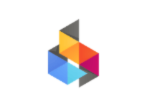Mastering Password Security: Best Practices for Irish Internet Users
Did you know that 74% of security breaches in 2022 involved the human element? This includes stolen credentials. In our world today, keeping personal information safe is critical. This is especially true for Irish internet users, as cyberattacks become more sophisticated. The key to staying safe online starts with your passwords. Making strong, unique passwords is a vital part of cybersecurity in Ireland. We’ll explore some key strategies for strengthening your password security. This will help you stay protected against changing cyber threats.
Key Takeaways
- Understanding the role of strong passwords in online protection for Irish internet users.
- Tips on creating secure passwords to enhance online safety.
- Importance of using password managers for managing and protecting passwords.
- The benefits of enabling Two-Factor Authentication (2FA).
- Best practices for updating passwords regularly.
- Common mistakes to avoid in password management.
The Importance of Strong Passwords in Ireland
In today’s digital world, creating strong passwords is a must, especially for those in Ireland. Using weak passwords like “password” or “123456” puts your personal data at risk. A good password keeps out bad actors and keeps your information safe.
The National Cyber Security Strategy 2019-2024 has big plans for Ireland’s online safety. It aims to set a Cyber Security Baseline Standard. This involves training staff and managing who can access what. These efforts are key to staying safe against online attacks, following a global framework for best practices.
This strategy is for all branches of the public sector. It focuses on five main areas to keep things secure. These are Identify, Protect, Detect, Respond, and Recover. Strong passwords are a vital part of these efforts to reduce risks and increase security.
Cyber criminals try tricks like phishing emails and vishing calls to get your info. So, it’s very important to make sure your passwords are strong. Getting regular training and staying alert can help you spot and stop these sneaky attacks.
How to Create a Strong Password
Making a strong password is the first step in keeping your accounts safe. Here are tips to follow:
Use a Mix of Characters
A strong password needs a variety of characters. Include uppercase and lowercase letters, numbers, and symbols. This mix helps protect your account from hacking.
Avoid Easily Guessable Information
Avoid info that’s easy to guess, like birthdates or names. Hackers can find this and break into your account. Instead, use random characters for your password.
Length Matters
The longer your password, the harder it is to crack. Aim for 12 characters at a minimum, but 15 is even better. This deters hackers and keeps your accounts secure.
Don’t Reuse Passwords
Don’t use the same password for different accounts. If one account is hacked, it puts others at risk. For every account, use a unique password.
Here’s a strong password as an example: L2m$XaJ!n8@z. Using a mix of characters like this secures your personal information from cyber attacks.
Role of Password Managers in Enhancing Security
In today’s digital world, password managers are key in making Irish internet users safer. They help make and keep track of strong passwords. This is very important since weak or stolen passwords are the cause of 81% of cyber breaches. So, using a password manager is a must.
Benefits of Using Password Managers
There are many pluses to using password managers:
- Enhanced Security: By creating and storing unique passwords for every account, password managers break the cycle of using one password for all.
- Data Protection Technology: They use high-level encryption, the same kind banks and governments use, to keep your information safe.
- Automation: They can fill in login info for you and update your passwords automatically, saving you time.
- Two-Factor Authentication: 2FA adds an extra security step to keep others out of your password vault.
- Ease of Use: Password managers have simple designs, so anyone can keep their online details safe, even without a lot of tech knowledge.
Popular Password Managers
Many people trust a few password managers more than others:
- LastPass: Offers great security, keeps an eye on the dark web for your data, and is easy to use.
- Dashlane: Stands out for watching the dark web, working with VPNs, and making it safe to share passwords.
- 1Password: Loved for working well on different devices and for its handy Travel Mode feature.
- Bitwarden: Checks in with independent security reviews, offers strong encryption, and does a lot to keep your data safe.
How to Choose a Password Manager
Picking the best password manager means thinking about what you need:
- Security Features: Check for extra security like 2FA, strong encryption, and watching the dark web.
- Ease of Use: A simple design is crucial for making the manager easy to work with.
- Compatibility: Make sure the password manager fits the devices and browsers you use a lot.
- Pricing: Think about what you get for the price; it should work for your budget.
- Support and Reliability: A password manager that offers good help and works well is best.
Choosing a good password manager means better security and ease of use for all Irish internet users.
Two-Factor Authentication: An Extra Layer of Protection
Keeping our online accounts safe is very important today. Two-factor authentication, or 2FA, is a key tool for this. It adds a step to prove your identity, making it harder for others to get into your accounts wrongly. This is vital for stopping identity theft and making the login process safer.
What is Two-Factor Authentication?
Two-factor authentication, or 2FA, makes you prove who you are in two ways. It uses something known (like a password) and something you physically have (such as your phone to get a special code). This method keeps bad actors away from important accounts, like those for paying bills, making sure only the right people can get in.
How to Enable Two-Factor Authentication
Setting up two-factor authentication is easy and makes your login more secure:
- Log in and find the security settings in your account.
- Choose the 2FA option.
- Pick how you want to confirm your identity. You can get a text message in some places or use special apps like Google Authenticator in others.
- Follow the steps to connect your phone number or the app.
- Enter the code sent to your device to finish.
Benefits of Two-Factor Authentication
There are many good things about two-factor authentication:
- It Enhanced Security: makes it harder for hackers to break in.
- It helps a lot against Identity Theft Protection. This is important because most data breaches aim to steal identities.
- It gives you Peace of Mind: Even if your password is known, a second check keeps you safe.
- 2FA helps websites follow important Compliance: rules to protect sensitive data, which is good for overall cybersecurity.
Adding two-factor authentication to your accounts is a big step in online safety. It helps a lot by reducing the chance of risks and making your digital life more secure.
Avoiding Phishing Attacks and Online Scams
Phishing attacks and online scams are a big problem for Irish people on the internet. They use tricky messages to get important info from people. To stay safe, it’s crucial to check if messages are real, not trust emails asking for personal info, and learn how to spot a phishing scam.
Phishing attacks are increasing, making good cybersecurity vital. Attackers try to get sensitive info for bad purposes. Info like credit card numbers, social security numbers, and passwords is at risk. Working from home makes people more vulnerable if they don’t secure their devices.
It’s important to know the signs of a phishing email. Look out for:
- Suspicious email addresses, links, and domain names
- Emails using threats or a sense of urgency
- Grammar and spelling errors
- Attachments not relevant to the email content
- Requests for login credentials, payment information, or sensitive data
Groups like universities stress the need for strong passwords and double-checking social media access. These tips help keep everyone’s info safe, not just at work.
| Phishing Attack Signs | Action to Take |
|---|---|
| Suspicious email addresses | Verify the sender’s authenticity |
| Urgent or threatening messages | Resist providing personal information, verify through official contacts |
| Spelling and grammar errors | Treat with suspicion |
| Unrelated attachments | Avoid opening |
| Requests for sensitive data | Verify with the organization directly, never via email |
Using tight cybersecurity habits is a must. Training and reminders can keep you and your coworkers alert. Using apps like AiMessage, WhatsApp, and Signal to chat securely also helps in guarding your personal info. Good email safety is key to avoiding identity theft.
Updating Passwords Regularly: Why It Matters
Today, making sure passwords are safe is super important. In 2022, over 24 billion passwords were leaked by hackers. So, changing your password often is a key way to keep your personal info safe. Updating your password makes your online habits safer and decreases the risk of being hacked.
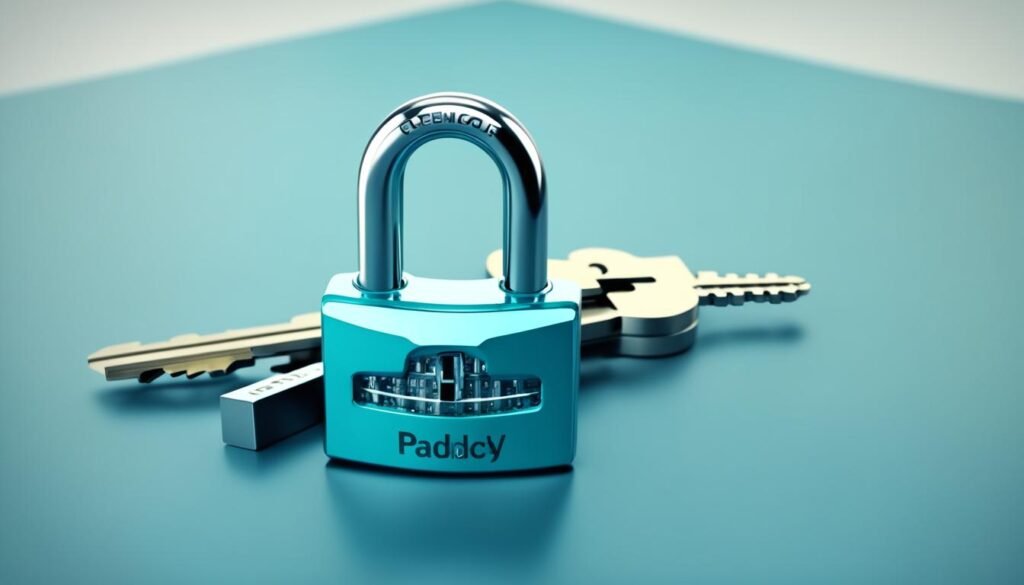
Best Practices for Updating Passwords
It is critical to follow good rules when updating your passwords. Here are a few tips:
- Change passwords every three to six months.
- Use a mix of letters, numbers, and special characters in your password.
- Avoid info that’s easy to guess, like your name and birthday.
- Have a unique password for each account to protect them all.
By sticking to these practices, you’ll boost your online security. It will also make it harder for hackers to break into your accounts.
How Often Should You Update Your Password?
How often you change your passwords depends on how important the info is and how often you use it. Check out these tips:
- Financial Accounts: Every three months.
- Primary Email Accounts: Every three months.
- Social Media Accounts: Every six months.
- Online Shopping Accounts: Every six months.
Creating a regular schedule for updating your passwords is a smart move for strong online security. When people notice someone got into their accounts without permission, they usually make their passwords harder. This shows it’s key to always be watchful. By changing your passwords often, you make sure bad actors don’t have long-term access to your accounts. This keeps your info safer.
Mastering Password Security: Best Practices for Irish Internet Users
Mastering password security is key to protecting your online life. Study shows almost half of Americans have faced fraud. This highlights the need for strong passwords. Let’s look at some important best practices for Irish users.
Make a strong password with letters (both upper and lower case), numbers, and symbols. This mix stops common hacking tricks. It’s also vital not to use easy-to-guess info and to avoid reusing passwords.
Use two-factor authentication for extra account safety. It helps fight off cyber attacks, which have grown. Also, browsing privately makes it harder for thieves to steal your info.
Keeping social media accounts private helps shield your personal data. Update security software often to fix weak spots hackers could exploit.
Irish internet security involves more than just your actions. Securing web servers is vital, especially for sites with private info. A secure setup and active defense against cyber threats are a must.
| Online Safety Tips | Benefits |
|---|---|
| Enable two-factor authentication | Added security layer |
| Use private browsing | Prevent data access |
| Regularly update passwords | Prevent data breaches |
| Make social media accounts private | Limit personal detail access |
| Use VPN on public Wi-Fi | Enhance privacy |
Follow these best practices to stay safe online. As threats change, so should your defense.
Common Mistakes to Avoid in Password Management
To keep your online identity safe, you need to know the common pitfalls in password management. Many people don’t realize how some password management mistakes can put their online safety at risk. By understanding and avoiding these errors, you can keep your cybersecurity strong.
Using the same password for many accounts is a big mistake. If a hacker figures out your password for one account, they could access all your other ones. It’s important to create different passwords for each account to lower this risk.
Choosing easy-to-guess passwords is another mistake. Hackers often try simple passwords like “123456” first. For better security, mix letters, numbers, and special characters in your passwords.
Not using a password manager can also hurt your security. These tools keep your complex passwords safe in an encrypted place, which helps protect you from certain types of malware. Password managers can help make managing passwords easier, whether you choose one that stays on your devices or one that uses the cloud.
Failing to use two-factor authentication (2FA) when it’s an option is another critical error. 2FA adds a layer of security beyond just your password, making your accounts significantly safer.
- Reusing passwords across different accounts
- Employing easily guessable passwords
- Not utilizing a password manager for complex password generation
- Ignoring the use of two-factor authentication
Around 1 in 5 passwords kept in today’s popular password managers were exposed in a data breach in 2023. This underscores how vital it is to update your passwords frequently and stay alert to the latest security advice. Doing so will help you better protect yourself from online threats.
| Common Mistake | Potential Risk | Preventive Measure |
|---|---|---|
| Reusing passwords | Multiple account compromise | Create unique passwords for each account |
| Simple, guessable passwords | Easy target for hackers | Use a mix of characters and avoid common passwords |
| Not using a password manager | Weaker overall security | Utilize a trusted password manager |
| No two-factor authentication | Higher risk of unauthorized access | Enable 2FA wherever possible |
Knowing and avoiding these common errors can significantly improve your online safety. Stay alert and keep your security measures up-to-date. This way, you can protect yourself from many online dangers.
Conclusion
It’s crucial for Irish internet users to focus on password security. A whopping 64% worry about privacy and personal info safety online. So, it’s vital to follow strong security steps.
Creating tough passwords, using password managers, and activating two-factor authentication are key. It makes us less vulnerable to online threats. Today, one in three Americans use password managers, which is great progress. It shows more people understand the need for safe online behavior.
Also, 76% of us aim to lower our digital prints for better online privacy. This proves we need to stay alert. Always be on the lookout for new dangers and apply the right security steps. This way, Irish individuals can protect their online info and activities. Thus, we all contribute to a safer online world.
Source Links
- Online and Overseas: Mastering Internet Safety as an Indian Expat Worker in Ireland
- Cyber security – Renaissance IT Distributor
- PKI Management Best Practices and Risks
- From the Quest to Replace Passwords towards Supporting Secure and Usable Password Creation
- How to Create a Strong Password in 6 Steps? Importance & Practices
- How to create a secure password – Norton
- How To Create The Strongest Passwords | McAfee Blog
- Why Do I Need a Password Manager? | McAfee Blog
- How Do Password Managers Work and Why Do You Need One?
- Encouraging users to improve password security and memorability – International Journal of Information Security
- MFA FAQ and Security Best Practices
- What is Multi-Factor Authentication (MFA)? – CrowdStrike
- Top 5 Tips To Improve Password Security | MetaCompliance
- Safe Computing Practices
- 5 Simple Tips for Phishing Email Analysis | Fortinet
- Internet Privacy Tips: How to Protect Personal Information Online
- 139 password statistics to help you stay safe in 2023 – Norton
- 5 Tips For Creating Bulletproof Passwords
- Password Storage: Saving, Managing & Protecting Them
- How to protect personal information online: A simplified guide
- Nsa best practices for keeping your home network secure
- Ensuring SAP Security and Compliance: Six Best Practices To Follow! – Fingent
- Password Manager Cheat Sheet: What Is a Password Manager?
- The 4 best password managers in 2024 | Zapier
- Common Cyber Security Measures For Business
- Digital Footprints & Privacy Concerns | McAfee
- Password Manager Industry Report and Market Outlook in 2023
- Importance of Cyber Security: Need and Benefits