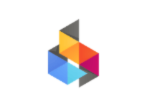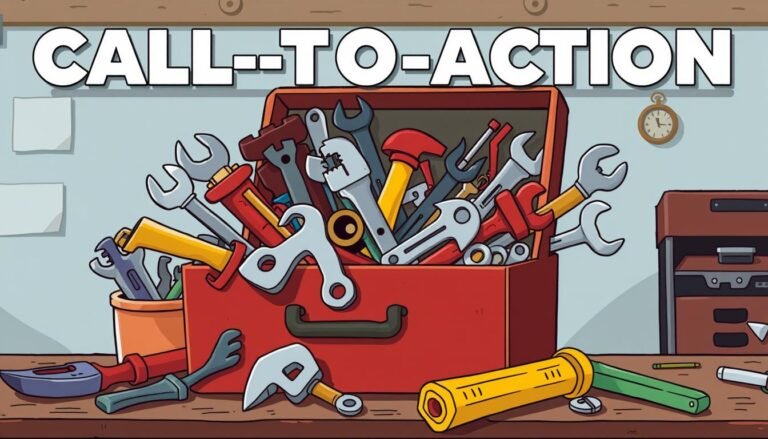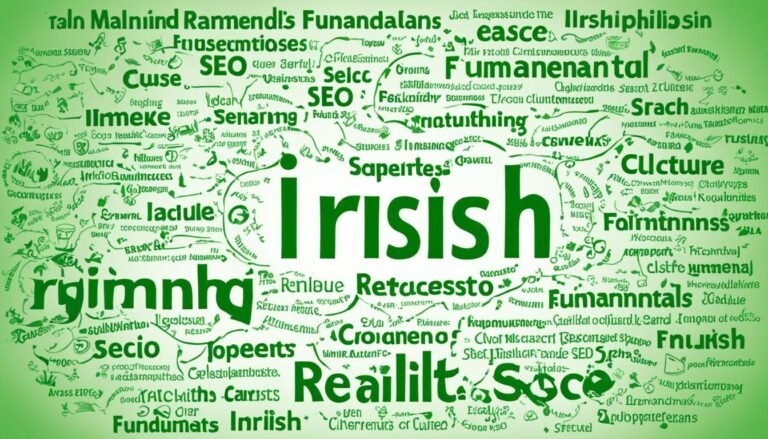How to Use Google Search Console for SEO
Did you know over 100 SEO experts say Google Search Console (GSC) is key for boosting website traffic? It’s a free tool from Google that’s vital for website owners and marketers. With GSC, you can track metrics like organic traffic and indexed pages. This ensures your website is seen and optimized for search engines.
This tutorial on Google Search Console will show you its main features and benefits. It will help you use it for better SEO. If you’re new to SEO or want to improve your strategies, learning Google Search Console can greatly help your website’s visibility and success.
Key Takeaways
- Google Search Console is an invaluable tool that helps track and improve search performance.
- Access to real-time data is essential for optimizing website visibility and traffic.
- Regular monitoring of GSC can help identify and resolve potential SEO issues.
- Understanding metrics like total clicks and average position are crucial for assessing performance.
- Google Search Console provides features catering to various user groups, making it versatile.
What is Google Search Console?
Google Search Console is a free tool from Google that helps users keep an eye on their site’s performance in Google Search. It gives insights into how Google sees and indexes your website. For beginners, getting to know its main features is key to managing your website better.
Overview of Google Search Console as a tool
Google Search Console connects webmasters with Google, offering important data and tools for site management. It tracks things like keyword rankings, impressions, and organic traffic. Using it regularly helps you spot and fix issues, making your site better.
Benefits of using Google Search Console for website management
Using Google Search Console has big benefits for managing your website. You can:
- Improve search visibility: See how your site looks in search results and make changes to get more visible.
- Diagnose technical issues: Find and fix problems like crawl errors to improve your site.
- Manage inbound links: Check backlinks for quality and relevance to keep your site’s link profile healthy.
- Receive security alerts: Get updates on security threats to protect your website.
- Leverage data for increased traffic: Use historical data to boost traffic and conversions.
Knowing how to use Google Search Console can help you make smart decisions based on data. It keeps you updated in real-time, so you can quickly adjust to stay ahead in search performance.
| Metric Type | Details |
|---|---|
| Keyword Rankings | Shows how different keywords drive traffic to the website. |
| Impressions | Indicates how often a site appears in search results. |
| Organic Traffic | Measures the number of visitors coming from search engines. |
| Average Position | Tracks the average rank of a site for selected keywords. |
| Click-Through Rate (CTR) | Displays the percentage of clicks received compared to impressions made. |
Using Google Search Console gives you a deeper look at your site’s performance. It also gives you the tools to increase your site’s visibility online.
Why is Google Search Console Important for SEO?
Google Search Console is a key tool for boosting a website’s search visibility. It offers insights to help users keep an eye on their site’s performance. Knowing how to use Google Search Console is vital for anyone wanting to improve their online presence.
Impact on search visibility and performance tracking
Tracking important metrics like clicks, impressions, and average keyword rankings is crucial for visibility. Users can explore Google Search Console analytics to see how often their site shows up in search results and what queries bring in visitors. This info helps in understanding current performance and spotting chances for better SEO.
Essential features for improving SEO strategies
Google Search Console has key features that are great for SEO strategy improvement. The Performance Report shows metrics like click-through rates and impression counts, helping users see how well their content draws organic traffic. The Index Coverage Report also shows indexing issues, like errors or warnings, helping fix problems quickly. These tools are key for refining strategies with real data.
| Feature | Description | Importance |
|---|---|---|
| Performance Report | Displays clicks, impressions, CTRs, and average positions. | Helps measure and improve organic traffic performance. |
| Index Coverage Report | Categorizes pages into Valid, Warning, Excluded, and Error. | Identifies indexing issues for faster resolution. |
| Security Alerts | Notifies users about spam or other site issues. | Ensures website security and maintains SEO integrity. |
| Link Insights | Shows which sites link to the user’s website. | Enhances backlink strategy for better rankings. |
Using Google Search Console helps webmasters and marketers tackle SEO challenges with confidence. It opens the door to lasting online visibility.
Getting Started with Google Search Console
Starting with Google Search Console opens a world of insights and management for your website. It’s key to know how to set it up and use it well. Here are the main steps to get started.
Creating your Google Search Console account
To start with Google Search Console, sign up at the GSC homepage to create your account. This easy process lets you access a range of metrics and tools for your website. Following Google Search Console tips helps you use it fully.
Verifying site ownership for access
Verification is key to accessing Google Search Console’s full features. It proves you own the website you want to monitor. You can verify using your Google Analytics tracking ID or a DNS TXT record. Both methods are secure and efficient.
Submitting your XML sitemap
After verifying, submitting your XML sitemap is crucial for better visibility on Google. This sitemap lists all your site’s pages, helping Google index them better. Use the Sitemaps feature in Google Search Console to submit your sitemap. This action boosts your site’s chances of ranking higher in search results.
| Step | Description |
|---|---|
| 1. Create Account | Visit the GSC homepage and sign up for a new account. |
| 2. Verify Ownership | Verify your website using Google Analytics or a DNS TXT record. |
| 3. Submit Sitemap | Upload your XML sitemap via the Sitemaps feature for better indexing. |
This Google Search Console tutorial sets a strong base for monitoring your website’s performance and making smart SEO choices. Spend time getting to know the interface. Mastering these steps leads to better optimization and visibility in search results.
How to Use Google Search Console for SEO
Learning how to use Google Search Console is key for boosting your website’s performance. This tool gives you insights that can greatly improve your SEO. It helps you track your website’s performance to make sure it shows up in search results.
Monitoring search performance and organic traffic
Google Search Console lets you check your website’s performance in detail. You can see click-through rates, impressions, and average positions. Keeping an eye on these stats helps you understand how your content does in searches.
It also helps you spot keywords and pages that aren’t doing well. This lets you make targeted changes to get better rankings.
Tracking index coverage and diagnosing crawling issues
Google Search Console also helps you track how well your content is indexed. It lets you quickly find issues that might be hiding your site from search results. The report shows problems like pages blocked by robots.txt or those that return 404 errors.
Fixing these problems quickly can help Google index your content better. This can make your site perform better overall.
Utilizing Search Analytics for keyword insights
SEO auditing with Google Search Console helps you fine-tune your keyword strategies. The Search Results report shows where your site ranks for keywords and highlights close keywords. By looking at this data, you can tweak your content to move up in rankings.
In summary, using Google Search Console’s deep insights is vital for good SEO management. By tracking performance, fixing crawling issues, and analyzing keywords, you can make your website perform better and rank higher.
Key Features of Google Search Console for SEO Optimization
Website owners and SEO experts can boost their strategies with Google Search Console’s tools. These tools help track, fix, and improve website performance.
Understanding the Performance Report
The Performance Report is key for SEO with Google Search Console. It shows clicks, impressions, click-through rate (CTR), and search position averages. This info helps users see how well their content is doing. It guides them to make better choices to get more visibility.
Leveraging the URL Inspection Tool
The URL Inspection Tool in Google Search Console sheds light on how pages are indexed. It points out any indexing problems. This lets website owners fix issues early, making their site more visible in search results.
Utilizing Core Web Vitals for user experience improvement
Core Web Vitals are vital for checking user experience and affect SEO rankings. Google Search Console reports on loading speed, interactivity, and visual stability. These are key for keeping visitors happy. By keeping an eye on these, website owners can make their sites better, leading to improved search rankings.
| Feature | Benefit |
|---|---|
| Performance Report | Insights into clicks, impressions, CTR, and average position |
| URL Inspection Tool | Identifies indexing issues for specific pages |
| Core Web Vitals | Measures loading speeds, interactivity, and visual stability |
Common Google Search Console Tips for Beginners
Using Google Search Console can really boost your website’s SEO. It helps keep your site running well and more visible in search results. Here are some key Google Search Console tips to keep in mind.
How to receive alerts for site issues
It’s important to set up alerts for site problems. Google Search Console lets you get notified about issues like indexing errors or security threats. By quickly fixing these problems, beginners can keep their site healthy and user-friendly.
Best practices for regular site monitoring
Checking your site often is key to finding areas to improve. Here’s what to do:
- Look at performance and coverage reports every month.
- Use the URL Inspection Tool to fix specific page issues.
- Submit new sitemaps when you add content, making it easier to crawl.
These Google Search Console tips help you find ways to make your content better based on how it performs and what users do.
Conclusion
Using Google Search Console is key for boosting your website’s SEO. It gives you vital insights and tools to track performance and fix issues. With over 1.7 million websites competing for attention from 4.5 billion users daily, knowing how to use Google Search Console can make your site stand out.
Google Search Console’s Performance and Coverage reports are vital for boosting SEO. They show you how to improve your site with Google Search Console. You get detailed info on impressions, clicks, and keyword positions. This helps you fine-tune your SEO strategies and improve your site.
By using Google Search Console’s full range of features, website owners can see how their site is doing. They can make smart choices to increase their search visibility and succeed in digital marketing.
Source Links
- How To Use Search Console | Google Search Central | Documentation | Google for Developers
- How to Use Google Search Console for SEO: A Complete Guide
- How to Use Google Search Console: 5 Tricks for More Traffic
- About Search Console – Search Console Help
- Google Search Console: The Ultimate Guide for 2024
- What is Google Search Console Used for? How to Use It in SEO
- Google Search Console Complete Guide For SEO
- Getting started with Search Console
- Get started with Search Console
- How to Use Google Search Console to Improve SEO
- The Complete Guide to Google Search Console for 2024
- 10 Google Search Console Features You Should Be Using
- How to Use Google Search Console for SEO: Top 11 Hacks
- The Ultimate Guide to Google Search Console in 2024
- How to Use Google Search Console for SEO?
- How to use google search console for seo
- Google Search Console: A Must-Have for SEO Professionals