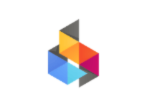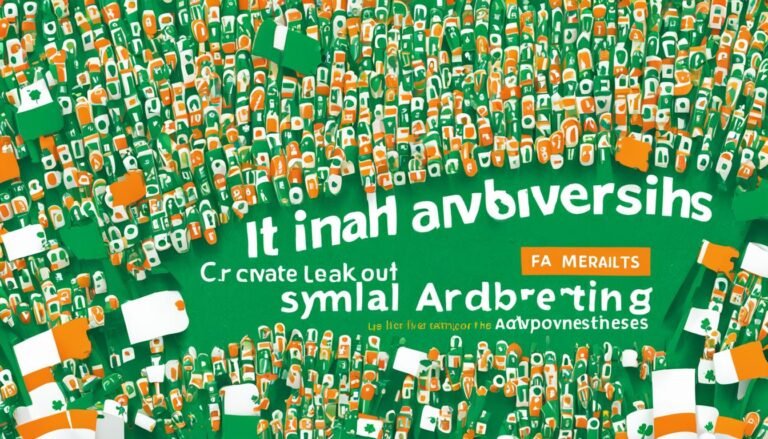How to Improve Your Website’s User Experience
Did you know that a five-second delay in loading can make people leave your site? In today’s fast world, making your website easy to use is key to keeping visitors interested and turning them into regular customers. A well-made website is your best tool for marketing online. It makes moving around easy and boosts how happy people are with their experience.
To make your website better for users, focus on a simple, fast, and easy-to-use design. Use white space and make sure it works well on mobile devices. Also, listen to what your users say to make your site better for them.
Key Takeaways
- Good UX means happier customers and more sales.
- Fast loading times are key because slow sites scare people off.
- Simple designs with lots of white space make things easier to read and use.
- Since more people use mobile devices, your site must work well on them.
- Listening to what users say helps make your site better for them.
Understanding the Importance of User Experience
User Experience (UX) is key to how customers feel when they use a website. It covers everything from how easy it is to move around to how happy they are with their visit. Making UX a top priority can really help keep customers coming back and increase sales.
What is User Experience (UX)?
UX is all about how well users like their time on a website. It includes things like how the site looks, how well it works, and the whole experience from start to finish. A site that’s easy to use makes a good first impression. Sadly, about 88% of users won’t come back if they don’t like what they see.
Impact of UX on Customer Engagement and Conversion Rates
A top-notch UX does more than look good; it really helps with keeping customers and making sales. Studies show that good UX can increase sales by up to 200%. With 70% of shoppers leaving their carts because of bad design, focusing on UX is crucial. Plus, spending on good UX can bring back up to $100 for every dollar spent, which is a great return.
Many people are willing to pay more for a great UX. In fact, 8 out of 10 internet users say they’d pay extra for it. And if a site doesn’t meet their expectations, 44% of shoppers might tell their friends, hurting the brand’s reputation.
With more people using mobile devices, having a great UX is more important than ever. Since smartphones make up 58% of web traffic, sites need to be easy to use on phones to keep visitors. How a site performs in the first minute can decide if someone stays or leaves. So, focusing on what users want can build loyalty and increase sales.
How to Improve Your Website’s User Experience
A well-designed website makes users happy and keeps them coming back. By using simple design and lots of white space, you make your site welcoming. This encourages visitors to look around more.
Utilizing Simplified Design for Better Engagement
Simplified design is key to a great user experience. It makes information easy to see and cuts down on clutter. This makes it easy for visitors to find what they need.
With less to think about, users can focus on what matters most. A clean design also makes your site more engaging. People like a tidy and organized look.
Leveraging the Importance of White Space
White space is vital for clear reading and keeping focus. It can make users notice important parts up to 20% more. Mixing info with white space turns a basic page into something modern and interesting.
Brands like Apple show how white space can make digital spaces better for users. They use it to keep users interested for longer.
| Design Elements | Impact on User Experience | Benefits |
|---|---|---|
| Simplified Design | Reduces cognitive load | Increases user retention |
| Effective Use of White Space | Enhances content legibility | Improves engagement |
| Consistency in Design | Establishes brand credibility | Strengthens brand awareness |
Optimizing Navigation for Usability
Having a good navigation system is key for a website’s success. It helps users find what they need quickly, keeping them interested in your site. A well-thought-out navigation makes visitors feel at ease as they explore your pages.
This section will show you how to create a top-notch navigation system. We’ll focus on organizing your site’s elements and using clear labels.
Creating an Intuitive Navigation Structure
A good navigation structure is easy to follow and meets user needs. For example, a top menu in the header gives quick access to important pages. Dropdown menus are great for sites with lots of information.
Surveys show that up to 55% of visitors might leave if they find it hard to navigate. So, keep your main menu simple with 3-5 items. Too many links can confuse users.
Implementing Descriptive Labels for Clarity
Clear labels are key to guiding users to what they’re looking for. Short, to-the-point names for navigation items make it easier for users and help with SEO. A consistent design across all pages makes it familiar for visitors.
For online stores, separate related links to give a better experience. Tools like search boxes can boost conversion rates, as seen at IKEA and Airbnb.
| Navigation Type | Best Use Case | Key Benefit |
|---|---|---|
| Top Horizontal Menus | Standard sites with limited categories | Quick access to main pages |
| Dropdown Menus | Content-rich sites with lots of information | Saves space while providing detailed access |
| Hamburger Menus | Mobile websites | Space-efficient design |
| Search Boxes | Data-heavy sites | Facilitates quick access to information |
Using these tips can make your navigation better, leading to a smoother experience for your website visitors.
Enhancing Mobile Responsiveness and Load Speed
In today’s digital world, making websites work well on mobile devices is key. Over half of internet use comes from mobiles. A site that works well on mobile is easier to use. If a site loads slowly, people are likely to leave.
Studies show that 53% of users will leave a site if it takes more than three seconds to load. This highlights the need for making websites faster. It’s important to make websites work well on all devices.
Why Mobile Responsiveness is Essential
Having a smooth experience on all devices is crucial. A site that’s easy to use on mobile keeps visitors happy. If a site is hard to use, over 88 percent of users won’t come back.
As more people use mobiles, making sites fast and easy to use is key. This helps keep users engaged.
Strategies to Optimize Page Load Speed
To make pages load faster, there are several steps to take. Making images smaller and using lazy loading helps a lot. Tools like Google PageSpeed Insights check how fast your site loads on mobile.
Other ways to speed things up include:
- Compressing HTML, CSS, and JavaScript files.
- Using Content Delivery Networks (CDNs) for faster content delivery.
- Testing speed on platforms like GTmetrix to find problems.
- Using responsive design for better performance on all devices.
These steps help keep users happy and can lead to more sales. Fast-loading sites also do better in search results. This makes them vital for success online.
Conducting Usability Testing and Gathering Customer Feedback
Usability testing is key to seeing how users interact with your website. Watching real users helps spot problems and areas to improve. This makes the website better for everyone. It’s important to listen to what customers say to make a site that really meets their needs.
The Benefits of Usability Testing
Usability testing has many benefits for making a website work better. The main advantages are:
- It finds mistakes in the user interface and technical bugs.
- It quickly spots what users need and solves problems early.
- It checks how users feel and meets their expectations.
- It saves money by finding issues early and avoiding big problems.
- It makes customers happier and more loyal by improving the site.
How to Effectively Collect and Analyze Customer Feedback
Getting feedback from customers is a big part of usability testing. Here are some tips for getting good feedback:
- Set clear goals for testing to track how fast tasks are done and how often people give up.
- Choose the right testing methods—like watching users or asking them questions.
- Find people to test with through social media, current customers, or special websites.
- Make test scenarios that show real-life situations to test.
- Look at feedback with specific numbers to see how users act and find areas to get better.
| Testing Objective | Data Collection Method | Expected Outcome |
|---|---|---|
| Task Completion Time | Usability Testing | Identify efficiency bottlenecks |
| Abandonment Rate | Heuristic Evaluation | Recognize high-friction areas |
| User Sentiment | Surveys/Interviews | Gauge overall satisfaction |
| Button Clicks | Heatmaps | Determine effective call-to-action |
By doing thorough usability testing and getting lots of feedback, businesses can always make their websites better. A strong feedback system turns user ideas into real changes. This leads to more engagement and happiness from users.
Conclusion
Making your website better for users is key to making customers happy. It’s about understanding what users need and making things simple and easy to use. This way, your site looks good and works well.
Did you know that 42% of users leave websites because they’re hard to use? Also, just one extra second of delay can make people less likely to buy something. So, making your site fast and easy to use is very important.
With more people using mobile devices, having a site that works well on phones and tablets is a must. It’s not just a nice-to-have, it’s a must-do.
Always keep making your site better by listening to what users say and testing it. This will make customers happier and more loyal. It will also help your business do well in the changing online world.
Source Links
- 10 Tips That Can Drastically Improve Your Website’s User Experience
- Council Post: 10 Key Rules To Improve Your Website’s User Experience
- Enhance User Experience: 10 Proven Strategies to Boost Your UX
- What is Website User Experience & How Do You Improve It?
- The Ultimate Guide to Designing for the User Experience
- 8 Tips That Can Improve Your Website’s User Experience
- 10 Ways to Optimize User Experience For Your Website
- 8 ways to improve user experience for web applications
- Maximize UX with Smart Website Navigation Optimization Techniques | VWO
- How to Improve Website Navigation Using These 12 Tips
- Website Navigation: 10 Conversion Tips & Winning Examples
- How to Increase Mobile Page Speed (11 Optimization Tips)
- How to Improve the UI/UX of a Website? Here’s the Complete Guide
- How to Run Website Usability Testing: Benefits & Best Practices
- Customer Feedback Usability Testing | UserVoice Blog
- 10 things to consider for improving user experience with web analytics
- 15 Effective Ways to Improve User Experience For SaaS Web Applications
- User experience | What is the difference between UX and UI | Examples