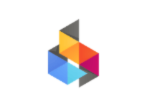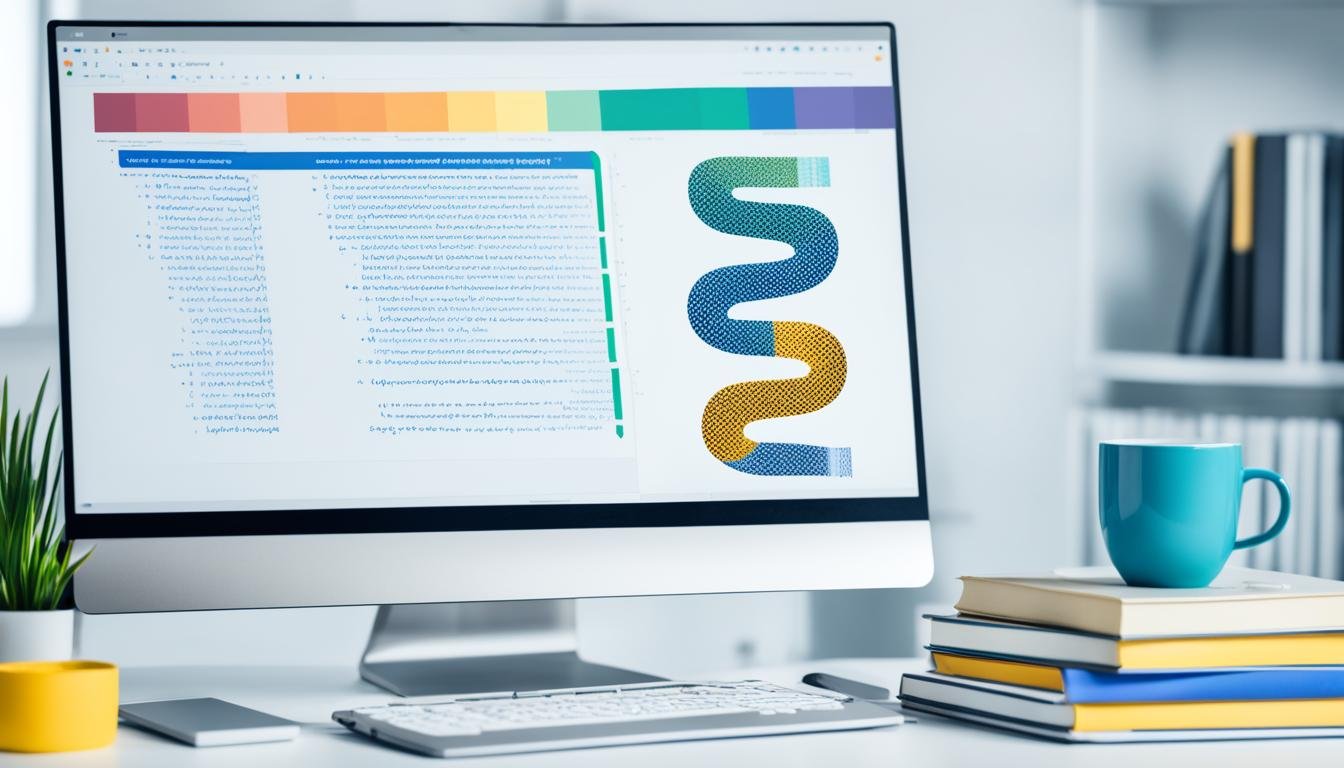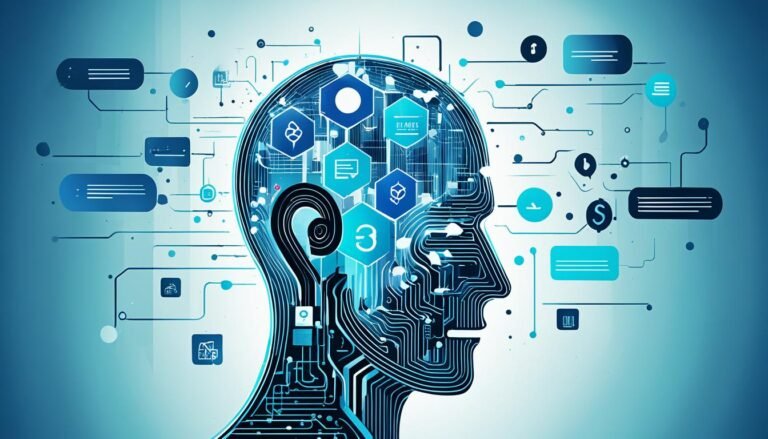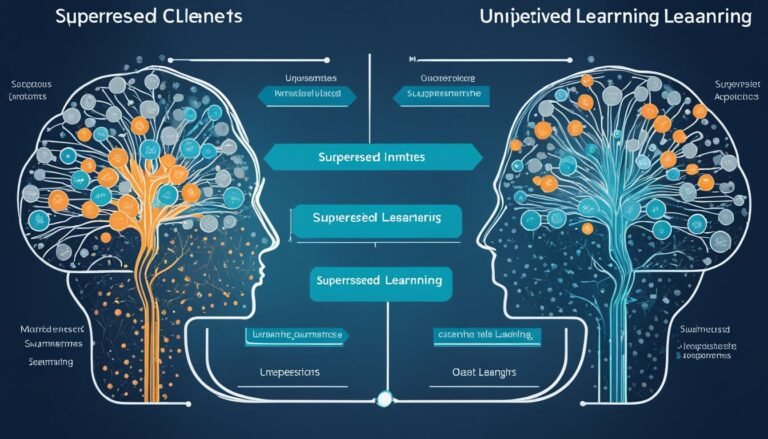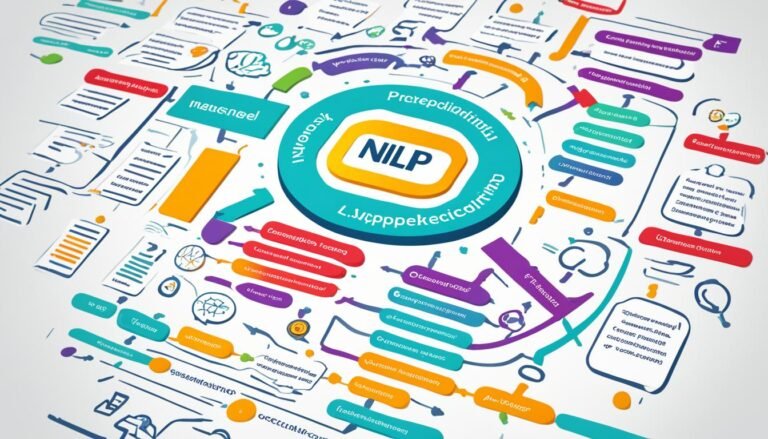A Beginner’s Guide to Natural Language Processing with Python
Have you ever wondered how machines understand and use human language? They can do so as if they’re talking with us. This magic comes from Natural Language Processing (NLP). NLP mixes computer science, linguistics, and psychology. This combo lets computers handle, explain, and even create human languages. It powers things like text sorting and translating text using machines.
Python is key in this area. It’s known for being easy to learn, read, and has a big community. Thanks to Python and tools like NLTK, spaCy, and TensorFlow, developers have a smoother time getting into NLP. They can work on tasks like recognizing important terms in a sentence, labeling the roles of words, and summarizing text. This Natural language processing tutorial will help you start with NLP using Python. We’ll focus on understanding and preparing text data.
Key Takeaways
- NLP enables machines to understand and interact using human language.
- Python is the preferred choice for NLP due to its ease of use and efficiency.
- Popular NLP libraries include NLTK, spaCy, TextBlob, Gensim, and scikit-learn.
- Applications of NLP range from text classification to language modeling and machine translation.
- Data preparation steps like tokenization and stopword removal are crucial in text analysis.
Introduction to Natural Language Processing (NLP)
Natural language processing (NLP) is a cool field. It connects human language to computer science. NLP uses special algorithms and models. This lets computers understand human language. It’s super important for things like Siri and chatbots.
In this tutorial, we’ll explore NLP’s key points. Today, in our data-heavy world, NLP is vital.
What is NLP?
NLP helps computers understand human language. It’s a technology. Python is a common choice for this. It’s because Python has many great tools and it’s easy to learn. NLP with Python starts with breaking text into smaller parts. This makes text easier to study. For example, breaking “Barack Obama was born in Hawaii and served as the 44th President of the United States from 2009 to 2017.” into words helps us understand it better.
Importance of NLP
NLP is great at pulling important info from text. For instance, it can tell if customers are happy from what they write. It might find a positive comment with a score like 0.544. This means the feedback is good. It can also recognize important names and places. This helps make things better for people and can automate tasks. NLP is key because a lot of data is not structured. Learning NLP with Python can lead to new, cool solutions in many languages.
Why Use Python for NLP?
Python is becoming a top choice for Natural Language Processing (NLP). It’s simple to learn and flexible. Plus, there are many libraries available. This makes it easy for developers to work on NLP projects fast.
Advantages of Python for NLP
There are many perks to using Python for NLP. Its clear syntax and lots of help online make it great for new users. The community is large and supportive, offering help and resources.
Python comes with a range of libraries. This includes tools for everything from getting text ready to using complex machine learning. So, with Python NLP guide, you’ve got all you need.
Also, Python works well with big data tools like TensorFlow and PyTorch. This makes it great for handling large sets of text. You can also run advanced machine learning models with ease.
Popular NLP Libraries in Python
Python has many NLP libraries. NLTK, for example, helps with breaking text into parts and understanding feelings behind words. SpaCy is known for handling big text data well and picking out important details.
For easier tasks, there’s TextBlob. It’s good for spotting feelings in text and figuring out what words mean. Gensim helps with finding hidden topics in text, which is key for some projects. These libraries all play a unique role in Python NLP guide.
And don’t forget scikit-learn. It supports a lot, from making text neat to choosing the best words. Plus, it can help in deciding what text is about. So, all together, these libraries offer a strong toolkit for NLP work.
Setting Up Your Python Environment for NLP
Entering the world of Natural Language Processing is thrilling. But first, it’s key to set up your Python environment right. This step is vital for your journey into Beginner’s NLP with Python. Python’s vast ecosystem and community make it a great choice.
Installing Python
Start by getting Python on your machine. For this Natural language processing tutorial, we suggest Python 3.9. It plays well with many NLP libraries. Go to the official Python website and download the right installer. Then, install it following the on-screen steps.
Necessary Packages and Libraries
With Python ready, it’s time to add necessary NLP libraries. You’ll need NLTK, spaCy, and TextBlob. Each one has tools for different NLP needs. To install them, just use these commands:
$ sudo pip install -U nltk
$ sudo pip install -U spacy
$ sudo pip install -U textblob
Don’t forget to get the right data for NLTK and TextBlob:
>>> nltk.download()
$ sudo python -m textblob.download_corpora
Setting Up Jupyter Notebook or IDE
Having a good development setup is vital for easy coding. For Beginner’s NLP with Python, Jupyter Notebook is a top pick. It’s interactive and great for trying out ideas. Or, you might prefer IDEs like PyCharm or VS Code for their powerful code writing and debugging tools. To get Jupyter Notebook, just run this command:
$ sudo pip install -U jupyter
Now, you’re all set to dive into your Natural language processing tutorial. Your Python environment is ready for the wonders of NLP.
Your First Steps in NLP with Python
Your journey into Natural Language Processing (NLP) with Python starts by learning some fundamental data prep steps. You will learn about sentence splitting, breaking text into tokens, and removing unnecessary words. Python stands out for NLP projects because it’s both simple and effective.
In the Python world, there are many NLP tools, and NLTK (Natural Language Toolkit) is quite favored. This NLP tutorial will teach you the basics using NLTK. You’ll be well-prepared for any NLP challenges ahead.
Getting your text ready for analysis is key. It goes through several stages like separating sentences, breaking them down into words, and cleaning them up. This cleaning includes removing punctuation marks and common words. Additionally, it covers converting all words to lowercase, readying for analysis.
NLTK also helps in tokenizing text, meaning it breaks them into words and sentences. Stop words like ‘in’ or ‘and’ are usually not needed, so NLTK can easily get rid of those for you. This helps focus on the words that really matter.
Moreover, NLTK has a feature called the Porter stemmer. It simplifies words to their basics, which can make analysis easier. But sometimes, it’s too simple (or too complex). For better results, the Snowball stemmer (Porter2) offers a more refined approach.
By following this Python NLP guide, you’ll lay a solid groundwork for NLP work. You’ll be equipped to handle not only the simple tasks but also more advanced ones. For the best experience, use Python 3.9 and make sure you’ve got NLTK version 3.5, NumPy, and Matplotlib.
Basic NLP Concepts and Techniques
Understanding the basics of Natural Language Processing (NLP) is key for tackling advanced challenges. Python stands out due to its rich tools, making it preferred by NLP experts. We’ll dive into key NLP methods like tokenization, stopword removal, and POS tagging.
Tokenization
Tokenization is key in Python NLP work. It breaks text into smaller parts, known as tokens. These could be words or sentences. Libraries like NLTK and spaCy have great tools for easy tokenization. For instance, NLTK’s word_tokenize lets you turn a sentence into separate words, simplifying text analysis.
Stopword Removal
To extract important text, removing stopwords is critical. Stopwords, such as “in”, “the”, and “is”, add little meaning. Python has tools like NLTK and spaCy that easily remove these words. Doing this boosts the effectiveness of text understanding tasks in NLP.
Lemmatization vs. Stemming
Lemmatization and stemming are used to reduce words to their basic forms. They have different goals. Lemmatization finds the proper base form considering the word’s context (e.g., “running” to “run”). Stemmimg simply chops off endings (‘running’ to ‘runn’). One isn’t better than the other; your choice depends on if you need the word to still be a valid one.
POS Tagging
POS tagging labels each word of a sentence by its part of speech, like nouns or verbs. It is crucial for understanding the grammar of a text. Tools such as NLTK and spaCy simplify POS tagging, making complex NLP tasks easier. It is key for tasks needing detailed language analysis and is widely covered in Python NLP tutorials.
Getting these NLP basics right lays a strong foundation for advanced studies. Python’s simplicity combined with powerful libraries makes starting easy. This mix is ideal for those new to Natural Language Processing.
Implementing Text Processing in Python
Starting your journey in Natural Language Processing (NLP) with Python means learning about basic steps in text processing. You’ll get into breaking down text into smaller parts. Then, you’ll learn to filter out parts that aren’t needed.
Code Examples for Tokenization
Tokenization means breaking down text into small units called tokens. You can do this using the word_tokenize function in the NLTK library if you’re working in Python. For example:
import nltk nltk.download('punkt') from nltk.tokenize import word_tokenize text = "I love natural language processing with Python." tokens = word_tokenize(text) print(tokens)This code will give this output:
['I', 'love', 'natural', 'language', 'processing', 'with', 'Python', '.']
The word_tokenize function breaks the text into words. It shows there are 9 words in the original sentence.
Removing Stopwords with NLTK
Stopwords are common words that don’t add much meaning to text. NLTK helps us easily remove them. Here’s how:
from nltk.corpus import stopwords nltk.download('stopwords') stop_words = set(stopwords.words('english')) filtered_tokens = [word for word in tokens if word.lower() not in stop_words] print(filtered_tokens)After removing stopwords, we get this as the output:
['love', 'natural', 'language', 'processing', 'Python', '.']
Now, we’re left with 6 words after removing the less meaningful ones. This shows how we can make the data more precise.
Learn these initial text processing steps well for a strong start in Python NLP. Tokenization and stopword removal pave the way for more advanced methods. They help us dig into something useful from written content.
Advanced NLP Techniques
The world of Natural Language Processing (NLP) has many advanced methods. We’ll look at techniques like Sentiment Analysis, Named Entity Recognition (NER), Text Classification, and Language Modeling. They use Python libraries to achieve high-level text analysis.
Sentiment Analysis
Sentiment analysis reads text to find the emotions it conveys. It uses tools like TextBlob to give text a sentiment score from -1 to 1. By determining emotional states, this method is crucial for social media analysis and customer feedback evaluation.
Named Entity Recognition (NER)
NER identifies important entities in text, like people, places, and companies. Tools such as spaCy and NLTK are great at this. NER is important for tasks like finding specific information in documents. It’s valuable in many areas, making it a key part of learning NLP with Python.
Text Classification
Text classification groups text into categories based on its content. Libraries including scikit-learn and spaCy can help build models for this. This is very helpful in tasks like sorting spam messages, organizing news, and analyzing sentiment.
Language Modeling
Language models predict the next word in a sentence or the following text. Famous models like BERT and GPT-2 are used for this. They help with tasks such as translating languages or generating new text. Language modeling greatly improves many NLP projects.
Applications of NLP
Natural Language Processing (NLP) is powerful. It turns words into insights and solutions. NLP shines in text summarization, translation, and finding info. Let’s dive into these areas:
Text Summarization
Text summarization is a key NLP use. It shortens long texts without losing important details. Tools like NLTK and spaCy in Python help a lot. They are great for quick reviews in journalism, law, or academia.
Machine Translation
NLP works wonders in translation. Thanks to Python’s Hugging Face Transformers, we have models like BERT and GPT-2. These help businesses communicate globally with ease. They make translations more accurate across languages.
Information Retrieval and Question Answering
Information retrieval is vital for finding useful data in large sets. Python’s Gensim and scikit-learn power this search. Also, question-answering systems, using NLP, improve customer service. They answer queries fast and correctly.
Learning about NLP applications and Python NLP basics can lead to amazing NLP projects. Both newbies and experts can create useful tools with NLP.
NLP Challenges and Considerations
Natural Language Processing (NLP) is a game-changer for analyzing emails, reviews, and social posts. It has the power to transform businesses and improve customer service. Yet, it comes with its own set of hurdles that must be faced.
Data Quality and Preprocessing
In NLP, ensuring data quality is a big challenge. Many company dealings come in unstructured text. This means we need to process the data, removing unnecessary words and grouping similar ones.
Without cleaning up the data first, the findings might not be reliable. For some areas like law or medicine, refining the process is key to getting good results.
Bias and Ethical Considerations
NLP struggles with unfair judgments due to data or model biases. It’s crucial to tell developers and users about these issues. This helps avoid making decisions that are unfair or illegal because of biased data.
Using varied and checked data can help make NLP beneficial for everyone. It ensures a fair and respectful use of the technology.
Computational Resources
NLP demands a lot of computing power, especially for deep learning. To work with big data, advanced hardware is a must. This is very true for big companies.
Yet, with Python’s tools, handling these tasks gets a lot easier. It supports swift analysis and decision-making based on data, without the roadblocks of limited resources.
Conclusion
We’ve just finished our beginner’s guide to Natural Language Processing. We’ve tackled lots of cool techniques such as tokenization and sentiment analysis. We’ve also looked at tools like NLTK in Python, which help a lot.
Starting out in NLP with Python is easy thanks to its simple nature. Tools like spaCy and TextBlob offer great help in text analysis. They make tasks like spam detection and text summarization much simpler.
NLP keeps getting better with new algorithms and faster computers. It’s used in so many ways, like improving how we talk to chatbots or translating in business. Python makes it all happen, and we’re excited for you to start your journey with NLP.
Source Links
- https://www.educative.io/blog/natural-language-processing-with-python-guide
- https://medium.com/@nonamedev/natural-language-processing-with-python-a-beginners-guide-with-example-code-and-output-eec50004244a
- https://www.upcoretech.com/insights/natural-language-processing-with-guide/
- https://www.medium.com/@nonamedev/natural-language-processing-with-python-a-beginners-guide-with-example-code-and-output-eec50004244a
- https://www.trantorinc.com/blog/natural-language-processing-with-python
- https://5hirish.medium.com/setting-up-natural-language-processing-environment-with-python-c76358ac911
- https://realpython.com/nltk-nlp-python/
- https://www.datakwery.com/post/fundamentals-of-nlp-guide/
- https://www.linkedin.com/pulse/complete-guide-natural-language-processing-using-python-rahul-sharma-n1ntf