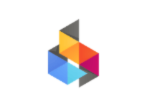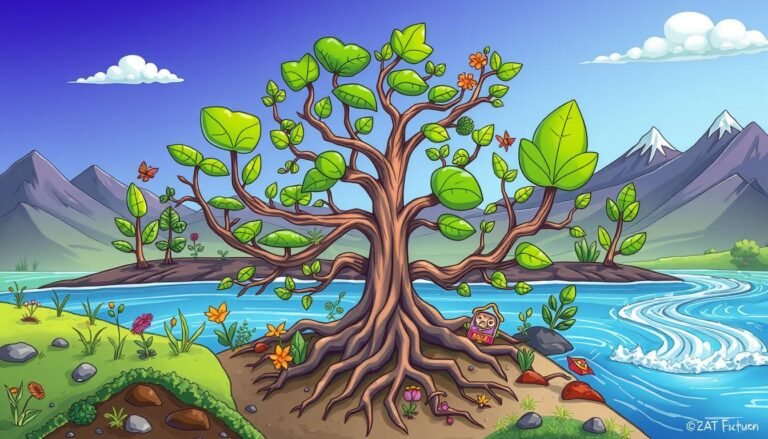Building HR Metrics and Dashboards
In today’s world, HR Analytics is a big deal for businesses. Tools like People Analytics and Workforce Analytics help HR make smart choices. With HR Data Visualization, companies can quickly see important trends and metrics.
HR dashboards show key HR metrics and KPIs in a simple way. They use graphs, charts, and tables to make data easy to understand. These dashboards cover many areas, like hiring, employee performance, and how often people leave.
Today’s HR dashboards can get data from different systems right away. This lets HR teams analyze info without jumping between tools. Some top software for making these dashboards includes Excel, Tableau, and PowerBI.
Key Takeaways
- HR dashboards provide visual overviews of key HR metrics
- People Analytics tools help make data-driven HR decisions
- Dashboards can track metrics like turnover, hiring time, and employee satisfaction
- Real-time data integration enhances HR analysis capabilities
- Popular tools for creating HR dashboards include Excel, Tableau, and PowerBI
Understanding HR Metrics and Their Importance
HR metrics are key in today’s business world. They measure how well HR works and its effect on business results. Let’s dive into what HR metrics are and why they’re important for HR pros.
What Are HR Metrics?
HR metrics are numbers that show how well a company manages its workforce. They cover things like how well employees are doing and how happy they are. These numbers give insights into hiring, keeping employees, and how engaged they are.
- Employee turnover rate
- Time to hire
- Cost per hire
- Employee satisfaction score
- Training ROI
Why Metrics Matter for HR Professionals
HR metrics are essential for making decisions based on data. They help spot trends, point out problems, and show the worth of HR efforts. Here are some interesting facts:
| Metric | Impact |
|---|---|
| People costs | 70% of organization’s budget |
| Turnover cost | Up to 2x employee’s annual salary |
| Bad hire cost | Up to $240,000 loss |
By keeping an eye on these metrics, HR folks can make smart choices, better their methods, and line up HR plans with business aims. For instance, knowing the real cost of losing employees can help justify spending on keeping them.
“87% of respondents believe that HR reports influence their organization’s strategy.”
HR metrics let pros show how their work boosts the company’s profits. This data-driven way makes HR more than just a helper. It makes HR a key player in the company’s success.
Key HR Metrics Every Organization Should Track
Tracking important HR metrics is key for making smart decisions and boosting performance. HR scorecards and strategic metrics offer insights into productivity, engagement, and health. Let’s look at some essential metrics for every company.
Employee Turnover Rate
The employee turnover rate shows how stable the workforce is. It’s the percentage of employees who leave in a set time. To find this, use the formula:
Turnover rate = (Number of terminations during period / Number of employees at beginning of period) x 100
A high rate might mean problems with job satisfaction or culture. HR should look into this and find ways to keep employees.
Time to Hire
Time to hire shows how well a company recruits. It’s the average days from a job opening to a candidate accepting. Use this formula to calculate it:
Average time to hire = (1st candidate time to hire + 2nd candidate time to hire + nth candidate time to hire) / Total number of jobs
A shorter time to hire means a company is good at finding talent fast.
Employee Satisfaction Score
Happy employees are key to a good work place and less turnover. Surveys can measure how satisfied employees are. Use a 1-10 scale or percentages to score satisfaction.
Other metrics to watch include cost per hire, revenue per employee, and HR-to-employee ratio. Tracking these helps find areas to improve. This way, companies can make better decisions for their employees and business.
| Metric | Formula | Importance |
|---|---|---|
| Cost per Hire | (Internal costs + External costs) / Total number of hires | Assesses average recruitment expenses |
| Revenue per Employee | Total revenue / Number of employees | Measures employee productivity |
| HR-to-Employee Ratio | Number of HR professionals / Total number of employees | Evaluates HR department efficiency |
The Role of Dashboards in HR
HR dashboards are key tools for today’s companies. They bring together important HR data and KPIs. This gives a clear view of the workforce. Let’s look at what HR dashboards are and why they matter to HR teams.
What Is an HR Dashboard?
An HR dashboard is a tool that combines data from different systems. It lets HR teams compare and analyze data deeply. It shows important metrics in a simple way, helping track and report on key performance indicators.
This central approach to HR data makes decisions easier. It boosts HR reporting efficiency.
Benefits of Using Dashboards
Using HR dashboards brings many benefits:
- Improved performance strategies
- Well-organized work environments
- Efficient recruitment processes
- Enhanced access to information and insights
- Simplified decision-making
HR dashboards help manage human resources better. They track and analyze issues, review processes, and help improve them. They gather key metrics, making it easier to track and report on HR performance.
| Dashboard Type | Primary Focus | Key Benefits |
|---|---|---|
| Employee Performance | Individual productivity | Identify top performers |
| Workforce Diversity | Demographic balance | Promote inclusive hiring |
| Executive HR | High-level metrics | Strategic decision-making |
| Recruitment | Hiring processes | Streamline talent acquisition |
By using HR dashboards, companies can make better decisions. They can improve their HR strategies and manage their workforce more effectively.
Selecting the Right Tools for HR Metrics
Choosing the right HR Analytics Tools is key for managing your workforce well. The market has many HR Dashboard Software options, each with its own strengths.
Popular Software Options
R is the top choice for HR analytics tools. It’s great at statistical analysis and can handle big datasets. Python is close behind, offering similar features but is easier to learn.
Excel is a basic tool for HR analytics. But, Microsoft’s Power BI and Tableau are best for visualizing data.
Criteria for Choosing HR Tools
When picking HR Dashboard Software, think about these things:
- Data handling capacity
- Ease of use
- Visualization capabilities
- Integration with existing systems
- Scalability
- Cost-effectiveness
Tools like Visier focus on people analytics. Qlik is good for general data aggregation. SPSS is a favorite among HR pros for its easy-to-use interface and strong statistical analysis.
The best HR Analytics Tools match your organization’s size, budget, and needs. They should give insights to help make strategic decisions and boost employee engagement and retention.
Steps to Build Effective HR Dashboards
Creating powerful HR dashboards is key for making data-driven decisions. Let’s look at the main steps to build effective HR dashboards that lead to results.
Define Your Objectives
First, define your goals. What insights do you need? Are you looking at recruitment, employee performance, or diversity? Make sure your goals match your organization’s objectives.
Choose Relevant Metrics
Pick metrics that give you useful insights. For HR KPI tracking, consider:
- Employee turnover rates
- Time to hire
- Training effectiveness
- Employee satisfaction scores
Design for Clarity
HR dashboard design should focus on clarity and simplicity. Use charts and graphs to show data well. Make sure your dashboard is easy to use, so users can quickly understand important info.
Remember to make your dashboard for different people. Executives might want a big picture, while HR managers need detailed data.
| Dashboard Type | Key Metrics | Primary Users |
|---|---|---|
| Executive HR Dashboard | Headcount, Turnover Rate, Satisfaction Scores | C-Suite, Senior Management |
| Recruitment Dashboard | Time to Hire, Cost per Hire, Offer Acceptance Rate | HR Managers, Recruiters |
| Employee Performance Dashboard | Goal Completion, Training Progress, Performance Ratings | Department Heads, Team Leaders |
By following these steps, you’ll make HR dashboards that offer valuable insights, support decision-making, and help your organization succeed.
Data Sources for HR Metrics
Effective HR data collection comes from various sources. These sources are key to creating strong HR metrics and analytics. They help organizations make smart decisions about their workforce.
Internal vs. External Data
HR professionals use both internal and external data. Internal data comes from company systems like HRIS, payroll records, and employee surveys. External data includes industry benchmarks and labor market statistics.
| Internal Data Sources | External Data Sources |
|---|---|
| HRIS (e.g., Workday, Oracle, SAP) | Industry benchmarks |
| Applicant Tracking Systems (ATS) | Labor market statistics |
| Performance management tools | Competitor information |
| Learning Management Systems (LMS) | Economic indicators |
Gathering Accurate Data
Getting accurate HR data is key for reliable metrics. Set up clear processes and ensure data consistency. Regularly check data quality and use automated methods to cut down errors.
Combine data from different sources into one dashboard for full HR analytics. This method, called people analytics, boosts workforce performance and drives better business choices.
“HR analytics should be tailored to the specific needs of the organization, considering factors like industry and company size.”
By using both internal and external HR data sources, organizations can make strong HR metrics. These metrics guide strategic decisions and enhance workforce management.
Automating HR Metrics Reporting
HR Reporting Automation has changed the game for businesses. It saves time, cuts down on mistakes, and keeps data up to date. With HR Analytics Software, teams can dive into strategy instead of gathering data by hand.
Benefits of Automation
Automated HR reporting brings many benefits:
- Time savings
- Reduced errors
- Real-time data updates
- Improved decision-making
- Enhanced data security
HR pros can track important metrics like employee turnover, job satisfaction, and training costs easily. This approach gives deeper insights and better management of the workforce.
Tools for Automating Reports
Several tools can make HR reporting easier:
- Specialized HR Analytics Software
- Business intelligence platforms
- Advanced spreadsheet applications
These tools grab data from different places, do the math, and create reports. For instance, Rippling has prebuilt and custom reports. Users can see trends and share findings with others.
When you start automating, make sure to protect employee data. The right tools can make HR practices more efficient and strategic.
Analyzing HR Data for Better Decisions
HR Data Analysis is key in today’s HR world. It helps HR pros get insights and make smart choices. These choices affect the whole company.
Techniques for Analyzing Metrics
There are many ways to get useful info from data. These include:
- Trend analysis to track changes over time
- Benchmarking against industry standards
- Correlation analysis to identify relationships between variables
- Predictive modeling to forecast future outcomes
HR folks use these methods to look at important metrics. This includes employee turnover, time to hire, and engagement scores. By studying these, companies can spot where to get better and make smart choices.
Translating Data into Action
The real power of HR Data Analysis is in making decisions. To turn data into action:
- Set clear goals based on insights gained from data analysis
- Develop targeted interventions to address identified issues
- Monitor the impact of HR initiatives using relevant metrics
- Present findings to stakeholders using data storytelling techniques
By doing these steps, HR pros can make real changes in how well the company does.
Remember, HR Data Analysis is a never-ending job. Keep improving your methods based on feedback and new business needs. This way, you’ll make a bigger impact on HR decisions.
Future Trends in HR Metrics and Dashboards
The world of HR metrics and dashboards is changing fast. New tech is changing how we look at and use workforce data. HR pros are now using advanced tools to understand their teams better.
Predictive Analytics in HR
HR predictive analytics is changing the game for companies. It helps HR teams predict who might leave, find top talent, and plan the workforce better. With 69% of companies seeing analytics as key to success, predictive models are becoming more popular.
These models use past data to forecast future trends. This helps companies avoid HR problems before they start.
The Impact of AI on HR Metrics
AI in HR is changing how we handle workforce data. Machine learning can sift through huge amounts of data, finding insights we might miss. For example, AI chatbots can get feedback from employees right away, helping track engagement.
AI also makes hiring better by analyzing candidate data faster than humans can. As AI and predictive analytics grow in HR, we’ll see more strategic planning. This will lead to better business results.
Source Links
- HR Dashboard: 5 Examples, Metrics and a How-To
- HR Dashboard: 7 Key Examples and Best Practices | Qlik
- HR Dashboard: 5 Examples, Metrics and a How-To
- Top 10 Essential HR Metrics You Need To Track (2024) | Visier
- Everything you need to know about HR Metrics !
- The 29 Most Important HR Metrics You Need to Track
- 19 HR Metrics Examples: Making Data-Driven Decisions in 2025
- 12 HR metrics examples and KPIs you should track
- What Is an HR Dashboard and How Can I Use It? | Visier
- HR Dashboards: Definition, Benefits and Examples (2023) | Visier
- Top 9 HR Analytics Tools
- Leading HR Metrics to Drive Results [12 Key HR Processes]
- 7 Best HR Metrics Dashboard Examples 2024 – HR University
- HR Dashboard: 6 Examples & Tips for Data-Driven HR Success
- The Ultimate Guide to HR Dashboards for Your Organization
- 21 HR Data Sources for Analytics
- What Are Common Data Sources for HR Analytics? – Employee Cycle
- HR reporting: creating effective HR dashboards.
- Simplified HR Metrics & Reporting Software – Compensation, Turnover & More | Rippling
- Automating KPI tracking with reporting features of HR software
- HR Analytics: How to Enhance Decision-Making with Data-Driven Insights | Human Resources
- HR Data Analysis: A Guide To Optimising Workforce Performance
- Essential HR Metrics To Track In 2024 – hrtech blogs
- HR Dashboards: A Guide for Data-Driven HR Professionals – TG
- HR Dashboards: Examples, key metrics, and best practices