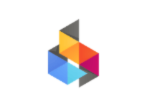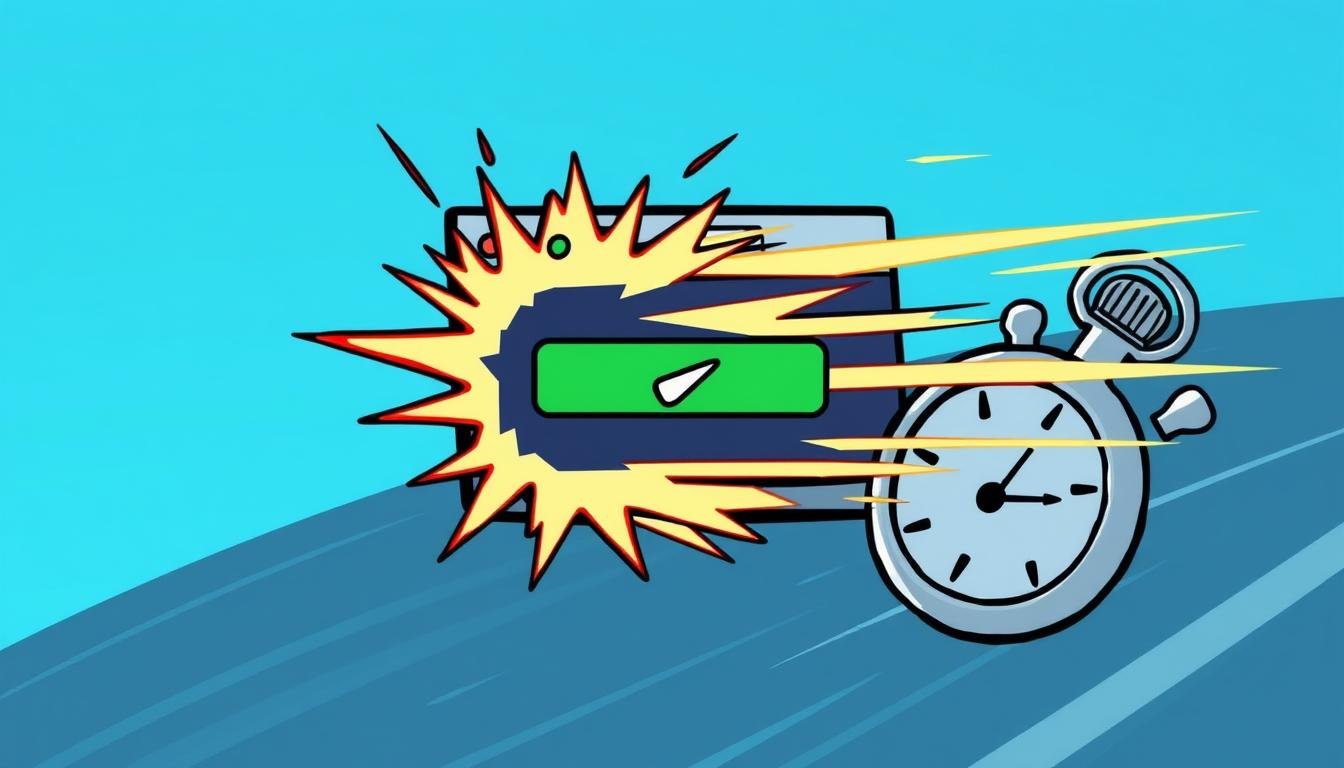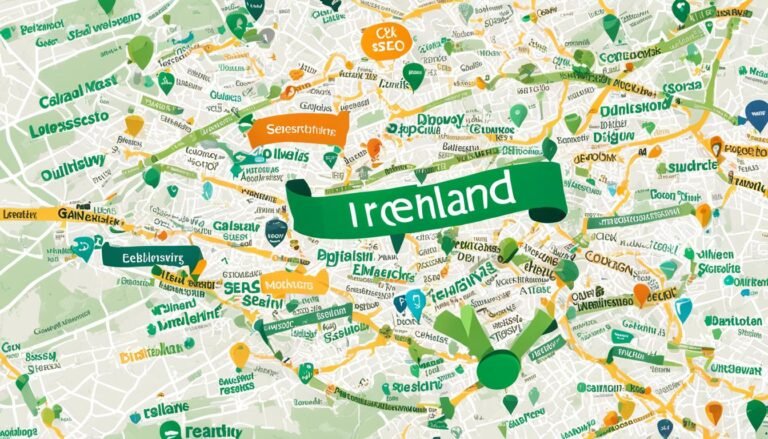How to Optimize Your Website’s Load Speed
Did you know that 37% of websites globally use WordPress? This popular system can greatly affect your site’s performance. Studies show that users lose interest quickly if a site doesn’t load fast. In fact, waiting times from 0.3 to 3 seconds can cause users to leave your site.
It’s crucial to know how to make your website load faster. Faster loading times mean lower bounce rates and higher conversion rates. They also make users happier and help your site rank better in search engines.
This article will cover key strategies for faster loading times. We’ll talk about using browser caching, optimizing images, and reducing HTTP requests. By following these tips and focusing on mobile users, you can make sure your site meets user expectations.
Let’s explore the basics of making your website faster and improving user experience!
Key Takeaways
- Prioritize reducing your website’s load time for improved user engagement.
- Understand the metrics that measure website performance for effective optimization.
- Implement strategies such as image optimization and utilizing CDNs for faster speeds.
- Keep the mobile-first approach in mind as mobile usage continues to rise.
- Recognize the impact of website speed on search engine rankings and conversions.
Understanding Website Speed Optimization
Website speed optimization is key in today’s fast-paced online world. Users want quick access to information. Knowing how to make websites load faster can make a big difference. A fast-loading site keeps users happy, lowers bounce rates, and boosts sales.
What is Website Speed Optimization?
Website speed optimization uses various strategies to cut down load times. These can include server tweaks and compressing images. The main goal is to make users happy by loading quickly. Quick content access keeps visitors interested, showing how much people want fast online experiences.
Key Metrics for Measuring Website Speed
It’s vital to keep an eye on key speed metrics. Metrics like Time to First Byte (TTFB), First Contentful Paint (FCP), and Largest Contentful Paint (LCP) help spot areas for improvement. For example:
| Metric | Description | Recommended Value |
|---|---|---|
| Time to First Byte (TTFB) | Measures server response time | Under 0.8 seconds |
| First Contentful Paint (FCP) | Indicates when the first piece of content appears | Less than 1.8 seconds |
| Largest Contentful Paint (LCP) | Measures load time of the largest content element | Less than 2.5 seconds |
Improving these metrics can lead to more visitors staying on the site. This can mean more sales for online stores.
The Importance of Fast Load Times
Quick load times are crucial for keeping users engaged and boosting business success. A one-second delay can lead to a 16% drop in satisfaction and a 7% fall in sales. Plus, 74% of mobile users will leave if a page doesn’t load in under 5 seconds. Making sure sites load fast is a top goal for webmasters aiming to increase traffic and sales.
How to Optimize Your Website’s Load Speed
Start by analyzing your website’s load speed deeply. It’s key to know how your site works to make improvements. Use tools like Google PageSpeed Insights, Pingdom, and GTmetrix for detailed speed insights.
Initial Steps to Analyze Website Performance
First, test your website with the tools mentioned. They check things like time to first byte and total page load time. Aim for a time under 0.8 seconds for TTFB and 3 seconds for total load time for a fast experience. Test on different devices to understand user experience fully.
Identifying Potential Speed Issues
After analyzing, look for speed problems. Focus on:
- Server-related problems
- Large image files that slow down loading
- Excessive HTTP requests
- Heavy usage of CSS and JavaScript
Fixing these issues can boost conversion rates. For example, a site loading in 1 second converts three times more than one loading in 5 seconds. To speed up your site, use WebP images and compression.
Analyzing your site and fixing speed problems lays a solid base for a faster, more efficient site.
| Metrics | Target Values |
|---|---|
| Time to First Byte (TTFB) | Under 0.8 seconds |
| First Contentful Paint (FCP) | Under 1.8 seconds |
| Largest Content Paint (LCP) | Under 2.5 seconds |
| Total Page Load Time | Under 3 seconds |
Best Practices for Enhancing Website Performance
Improving your website’s performance can make it load faster and give users a better experience. Each step is key to making sure your site works well on all devices.
Optimizing Images and Media
Use modern formats like WebP for images to get high quality without big file sizes. This helps your site load quickly. Checking and optimizing images often stops slow loading caused by big files, which keeps users interested.
Minimizing HTTP Requests
Having fewer HTTP requests makes your site load faster. Combining CSS and JavaScript files into one cuts down on requests. Look at your site to find and remove scripts and plugins that slow it down, making it run better.
Leveraging Browser Caching
Browser caching lets repeat visitors see your site quicker. By setting expiry headers for static files, like images and stylesheets, their browsers can store them. This makes your site load faster on future visits, improving performance.
Enabling Compression
Using compression, like GZIP, makes files smaller, speeding up data transfer. This is crucial for making your site load faster and giving users a better experience. Using these methods together makes your site run smoother and more efficiently.
| Optimization Strategy | Description | Impact on Performance |
|---|---|---|
| Optimizing Images | Use formats like WebP for better compression | Reduces loading times, increases engagement |
| Minimizing HTTP Requests | Combine CSS and JavaScript files | Faster page loads, improved user satisfaction |
| Leveraging Browser Caching | Store static resources in user browsers | Speeds up repeat visits |
| Enabling Compression | Utilize GZIP for file size reduction | Enhances data transfer, improves load speed |
Choosing the Right Hosting and CDN Solutions
Choosing the right hosting solutions is key to making your website fast. It’s important to check if your current hosting is up to the task. Knowing the different hosting types helps you pick the best one for your site.
Evaluating Your Current Hosting Provider
When looking at hosting providers, think about these key points:
| Type of Hosting | RAM Requirements | CPU Type | Disk I/O | Bandwidth | Traffic Limits |
|---|---|---|---|---|---|
| Shared Hosting | 512MB – 1GB | Single-core | 50-100 MB/s | Limited | Low traffic |
| VPS Hosting | 2GB – 4GB | Dual-core/Quad-core | 100-200 MB/s | Higher | Medium traffic |
| Dedicated Hosting | 6GB+ | Multiple high-speed cores | 200 MB/s+ | High | High traffic |
These details help you find hosting that supports your site’s growth and handles traffic well.
The Benefits of Using a Content Delivery Network (CDN)
Using a CDN can make your website much faster. CDNs spread your content across the globe, so users get data from closer servers. This means big benefits like:
- Load time improvement by up to 50%
- Reduction in bounce rates by up to 20%
- Enhanced user engagement, crucial for retaining visitors
- Possible SEO ranking boosts by improving site speed
As more people go online, CDNs are key for websites, especially those reaching people worldwide. Big names like Amazon Cloudfront and Google Cloud offer great options for boosting your site’s speed and reach.
Conclusion
Website speed is key in today’s digital world. It makes the user experience better and boosts performance. We talked about metrics like Largest Contentful Paint, Time to First Byte, and Interaction to Next Paint. These help you see how your site does.
For the best experience, aim for a Largest Contentful Paint of 2.5 seconds or less. This shows how important quick loading times are.
Using strategies like optimizing images, cutting down HTTP requests, and using Content Delivery Networks helps a lot. These methods make pages load faster. They also help with search engine rankings and keep people on your site longer. A fast-loading site makes visitors happy, which is key for keeping them engaged and getting them to take action.
Working to make your website faster is good for both your users and your business. Keep an eye on your Core Web Vitals and follow best practices. This way, your site will stay competitive in getting and keeping users.
Source Links
- Website Speed Optimization: 14 Tips to Improve Performance – Sematext
- Page Load Time | How to optimize page load time
- Page Speed: How to evaluate and improve page speed
- A Beginner’s Guide to Website Speed Optimization
- Website Speed Optimization: Complete Guide
- 20 Website Speed Optimization Strategies for 2023 | BrowserStack
- 19 Website Speed Optimization Strategies for 2024 [New Data]
- How to increase website speed: Tips and Best Practices
- 12 Best Practices to Speed Up Website Performance on Mobile
- 12 Tips on how to Improve Your Website Performance and Speed
- Maximizing Website Performance: Best Practices for Speed and Efficiency
- How Your Hosting Provider Impacts Your Site’s Performance
- How CDN Hosting Can Improve Your Website
- How To Measure And Optimize Page Load Time | DebugBear
- Improving Website Loading Speed: Frontend Performance Optimization Techniques
- 7 tips to improve your website speed in 2024