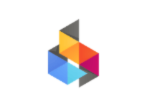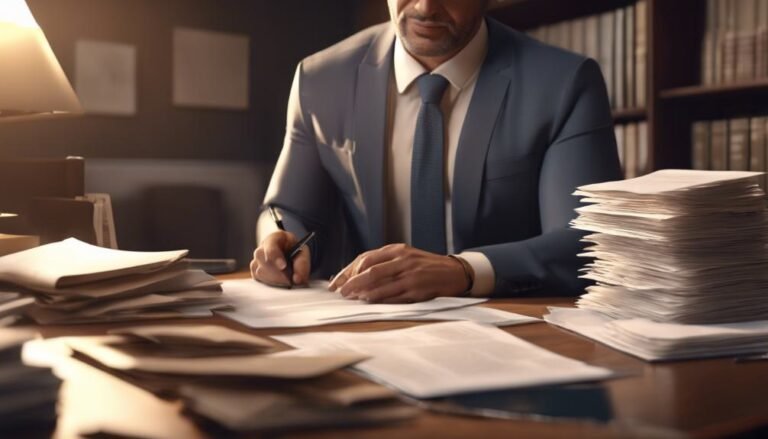Cybersecurity Tips for Small Businesses
Protect your small business by conducting security assessments to identify weaknesses. Establish strong password policies with complex combinations. Regularly update software and patch vulnerabilities to reduce cyber threats. Backup data consistently and encrypt it for added protection. Train employees on cybersecurity awareness, phishing prevention, and ransomware protection. Keep up-to-date on emerging threats and educate yourself on cybersecurity trends. Safeguard your Wi-Fi network and be cautious of social engineering tactics. By following these essential cybersecurity measures, you can fortify your small business against potential cyberattacks.
Key Takeaways
- Regularly update software and patch management for security.
- Implement strong password policies and multi-factor authentication.
- Backup data securely and encrypt before storing in the cloud.
- Train employees on cybersecurity best practices and phishing prevention.
- Stay informed on cybersecurity trends and threats for proactive defense.
Assess Current Security Measures
Evaluate your small business's current security measures by conducting a thorough audit of your systems, networks, and data storage practices. Begin by performing in-depth security audits to identify any weaknesses or vulnerabilities in your existing setup. Utilize vulnerability assessments to pinpoint potential entry points for cyber threats and assess the effectiveness of your current security protocols.
During the security audits, focus on examining your network infrastructure, including firewalls, routers, and switches, to confirm they're properly configured and up to date with the latest security patches. Evaluate your data storage practices to determine if sensitive information is encrypted and stored securely to prevent unauthorized access.
Additionally, assess your employee access controls and permissions to minimize the risk of insider threats. Review your software applications and systems for any outdated or unsupported software that may pose security risks.
Implement Strong Password Policies
Enhance your small business's cybersecurity defense by establishing and enforcing robust password policies across all systems and accounts.
One important aspect of strong password policies is ensuring password complexity. Encourage your employees to create passwords that are at least 12 characters long and include a mix of uppercase and lowercase letters, numbers, and special characters. Avoid common words, phrases, or easily guessable information like birthdays or anniversaries.
Additionally, implementing multi-factor authentication (MFA) can greatly enhance your security measures. MFA requires users to provide two or more verification factors to access an account. This could involve something the user knows (like a password), something they've (like a smartphone for receiving a verification code), or something they're (like a fingerprint or facial recognition).
Conduct Regular Software Updates
To safeguard the security of your small business's digital assets, it's essential to regularly update your software.
Failing to update leaves your systems vulnerable to cyber threats that exploit known weaknesses in outdated software.
Stay proactive in minimizing risks by staying current with software updates to protect your business from potential security breaches.
Importance of Updates
Regularly updating your software is an essential component of maintaining strong cybersecurity defenses for your small business. Patch management plays a vital role in addressing software vulnerabilities promptly. By staying current with updates, you guarantee that any potential weaknesses in the software are patched, reducing the risk of cyberattacks exploiting known vulnerabilities. This practice is a fundamental aspect of good cyber hygiene and software maintenance, helping to safeguard your business data and systems.
Software updates not only enhance security but also improve the overall performance and functionality of your applications. Developers often release updates to address bugs, optimize performance, and add new features. Ignoring these updates can lead to compatibility issues, reduced efficiency, and potential system failures.
Risks of Outdated Software
Keeping current software is essential for safeguarding your small business from the inherent risks associated with outdated software. Outdated software poses significant threats due to unpatched vulnerabilities that cybercriminals can exploit to launch cyber attacks on your business.
Software vulnerabilities are weaknesses in the programming that can be targeted by hackers to gain unauthorized access to your systems, steal sensitive data, or disrupt your operations. By not updating your software regularly, you're leaving your business exposed to these vulnerabilities, increasing the likelihood of a successful cyber attack.
Regular software updates are vital for cyber attack prevention. Developers release updates to fix known vulnerabilities and strengthen the security of their software. By promptly installing these updates, you can patch any potential entry points that attackers might use to breach your systems.
Additionally, updating your software ensures that you have the latest security features and defenses in place to protect your small business from evolving cyber threats. Stay proactive in updating your software to fortify your defenses and minimize the risks associated with outdated software.
Backup Data Regularly
Guarantee your business data is consistently backed up to prevent potential loss in case of a cyber incident. Utilizing cloud storage for backups offers secure and scalable solutions. Make sure that your data is encrypted before storing it in the cloud to add an extra layer of protection against unauthorized access.
Data encryption is crucial when backing up sensitive information to prevent data breaches. By encrypting your data before transferring it to the cloud, you safeguard it from potential threats. Cloud storage services often provide encryption features, allowing you to secure your backups effortlessly.
Regularly backing up your data ensures that you can quickly recover from any cyber incidents, such as ransomware attacks or data corruption. Establish a routine backup schedule to maintain an up-to-date copy of your critical data.
In the event of a security breach, having recent backups can greatly reduce downtime and prevent data loss, ultimately safeguarding your business continuity.
Train Employees on Cybersecurity
Implement a thorough cybersecurity training program for your employees to enhance their awareness and knowledge of cyber threats and best practices.
Interactive training sessions can greatly improve cybersecurity awareness within your organization.
Here are five key elements to contemplate when training your employees:
- Phishing Awareness: Teach employees how to spot phishing emails, recognize suspicious links, and avoid sharing sensitive information.
- Password Security: Emphasize the importance of creating strong, unique passwords and using multi-factor authentication where feasible.
- Device Security: Instruct employees on the importance of keeping devices updated, using encryption, and avoiding public Wi-Fi networks for sensitive tasks.
- Data Handling: Educate employees on proper data handling procedures, including secure file sharing and data backup practices.
- Incident Response: Train employees on how to recognize and report cybersecurity incidents promptly to minimize potential damage.
Secure Wi-Fi Networks
Securing Wi-Fi networks is crucial for safeguarding sensitive data and preventing unauthorized access to your business network. To enhance security, make sure your Wi-Fi network is encrypted using WPA2 or WPA3 protocols. Encryption scrambles data transmitted over the network, making it unreadable to unauthorized users. Regularly change the Wi-Fi network's password and avoid using default passwords that are easy to guess.
Beware of rogue devices that can pose a security threat by accessing your network without authorization. Implement network segmentation to separate critical business systems from guest networks or IoT devices. By segmenting your network, you can control access to sensitive data and limit the impact of a potential breach.
Consider setting up a separate guest network for visitors to keep your main business network secure. Guest networks provide internet access without granting access to internal resources. Regularly monitor your network for any unusual activity that may indicate unauthorized access attempts.
Stay Informed on Latest Threats
To effectively protect your small business from evolving cyber threats, staying informed on the latest cybersecurity risks and trends is crucial. Keeping up to date with threat intelligence and understanding the tactics used by cybercriminals can help you bolster your defenses.
Here are five key points to keep in mind:
- Regularly monitor threat intelligence sources: Stay informed about the latest cybersecurity threats by following reputable sources that provide updates on emerging risks.
- Educate employees on phishing emails: Train your staff to recognize and avoid phishing emails, a common tactic used by hackers to gain unauthorized access to sensitive information.
- Protect against ransomware attacks: Implement robust backup procedures and educate your team on how to identify and respond to ransomware threats effectively.
- Beware of social engineering tactics: Cybercriminals often use social engineering techniques to manipulate individuals into divulging confidential information. Educate your employees on how to identify and thwart such tactics.
- Stay updated on cybersecurity trends: Continuously educate yourself on the latest cybersecurity trends and best practices to make sure your small business remains protected against evolving threats.
Conclusion
To sum up, evaluating your small business from cyber threats is like building a fortress around your most valuable assets. By analyzing current security measures, implementing strong password policies, conducting regular software updates, backing up data regularly, training employees on cybersecurity, securing Wi-Fi networks, and staying informed on the latest threats, you're fortifying your defenses against potential attacks.
Stay vigilant and proactive in safeguarding your business from digital intruders.